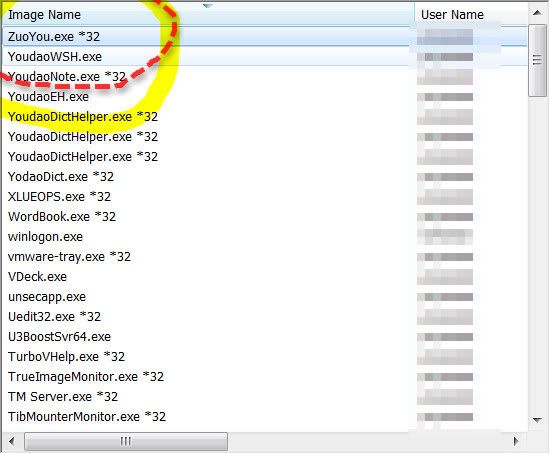New
#1
Some errors about running the command automatically before shut down
A program often block the computer to shut down, so I want to run the command before shut down.
I run the bat :And I do the followCode:taskkill /f /im ZuoYou.exe
But nothing happens, why?
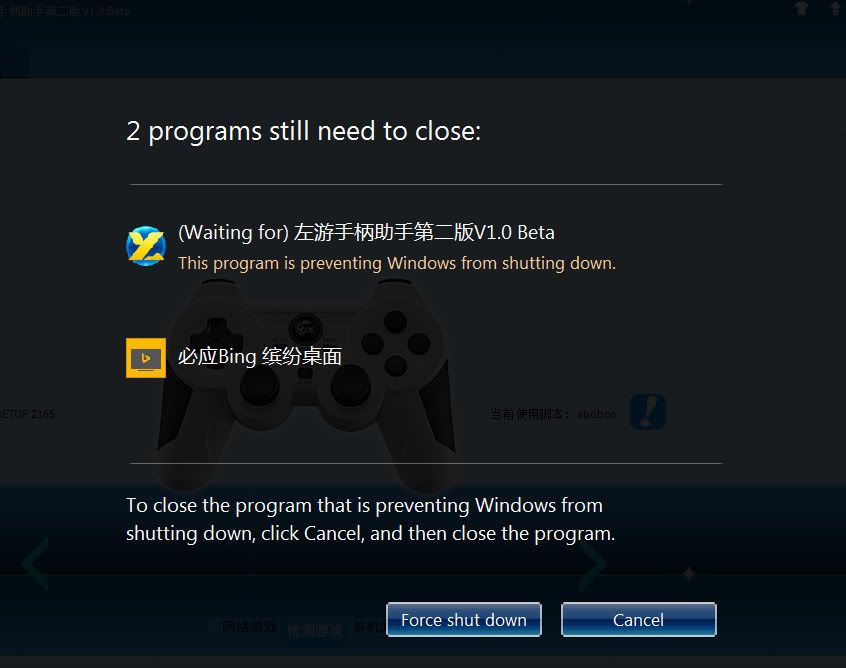

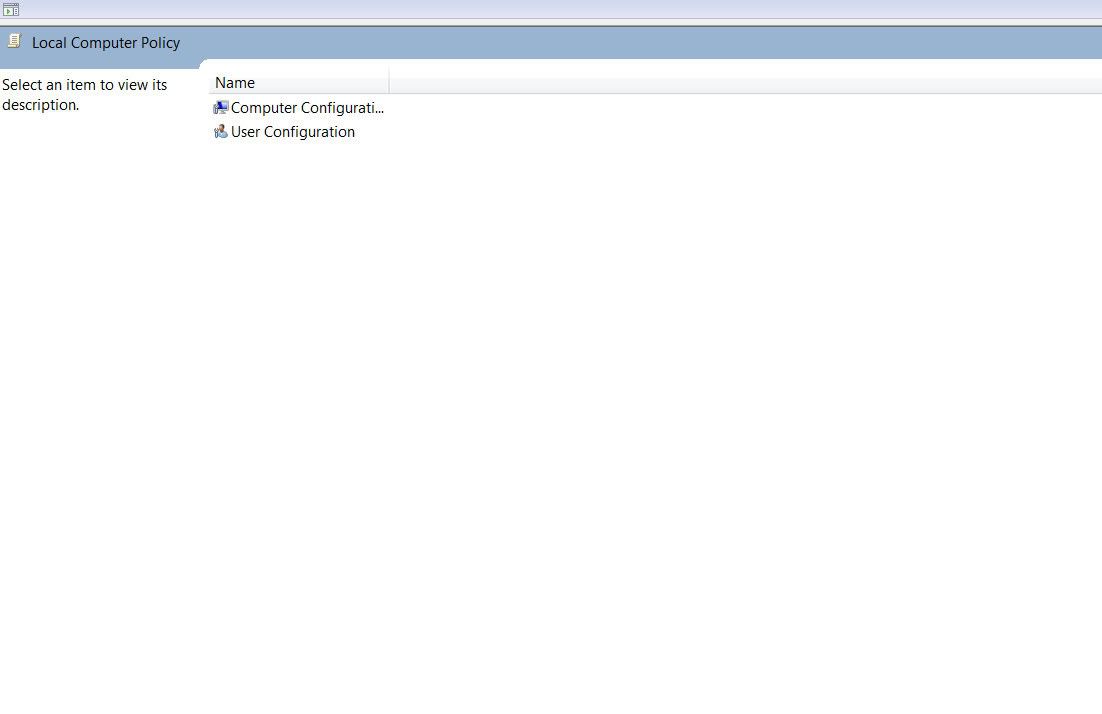
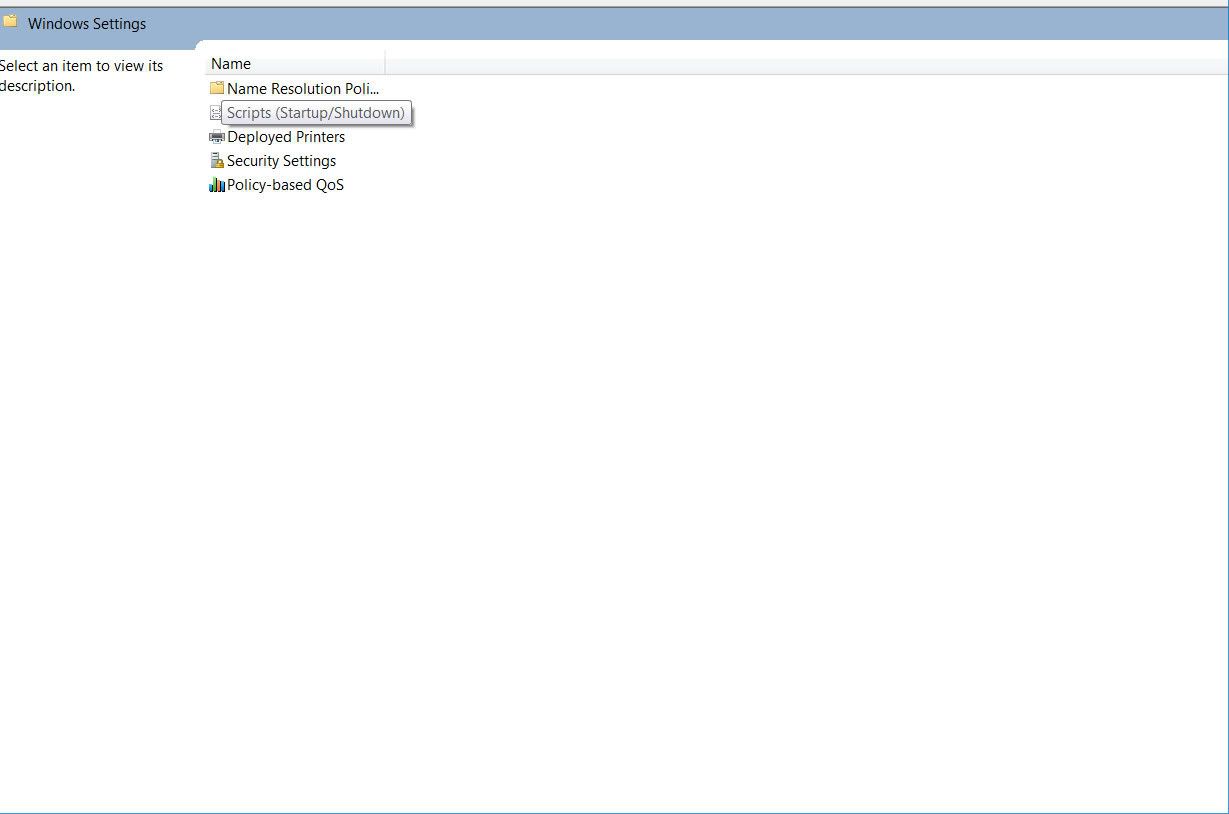
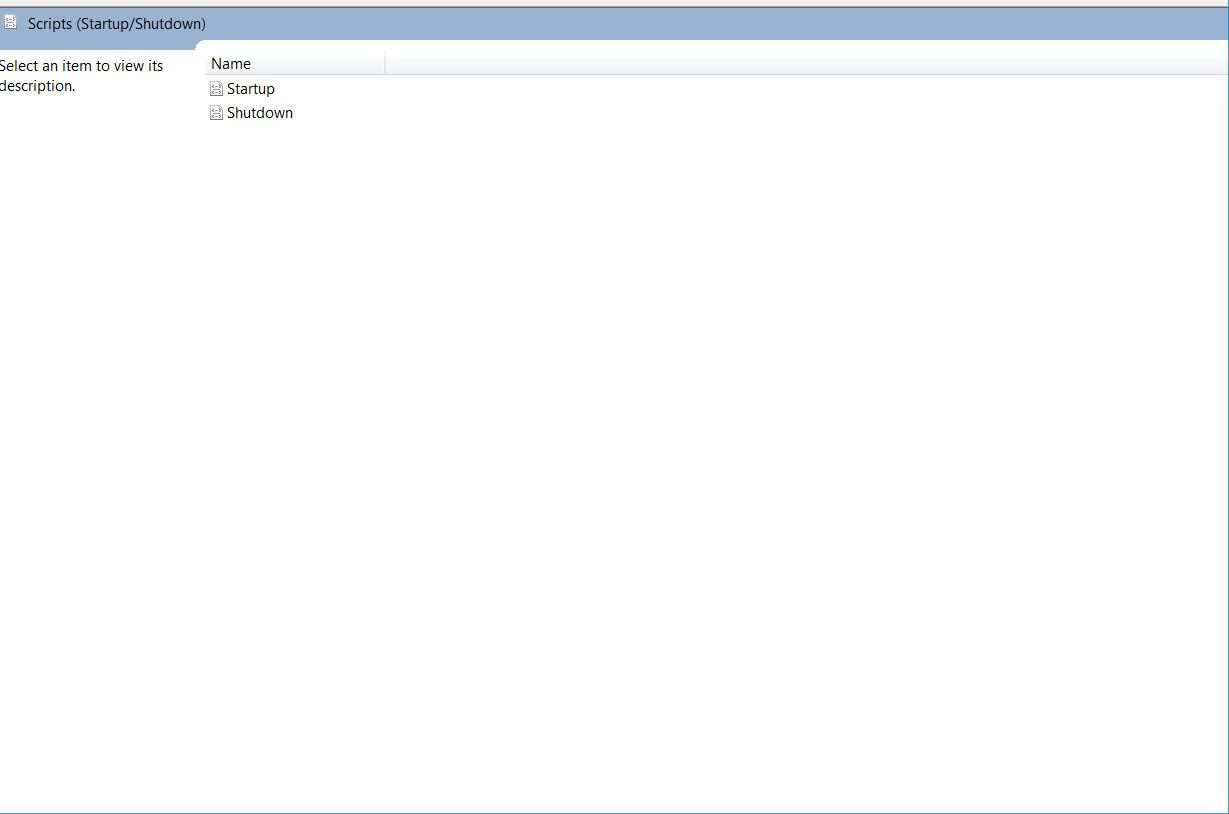
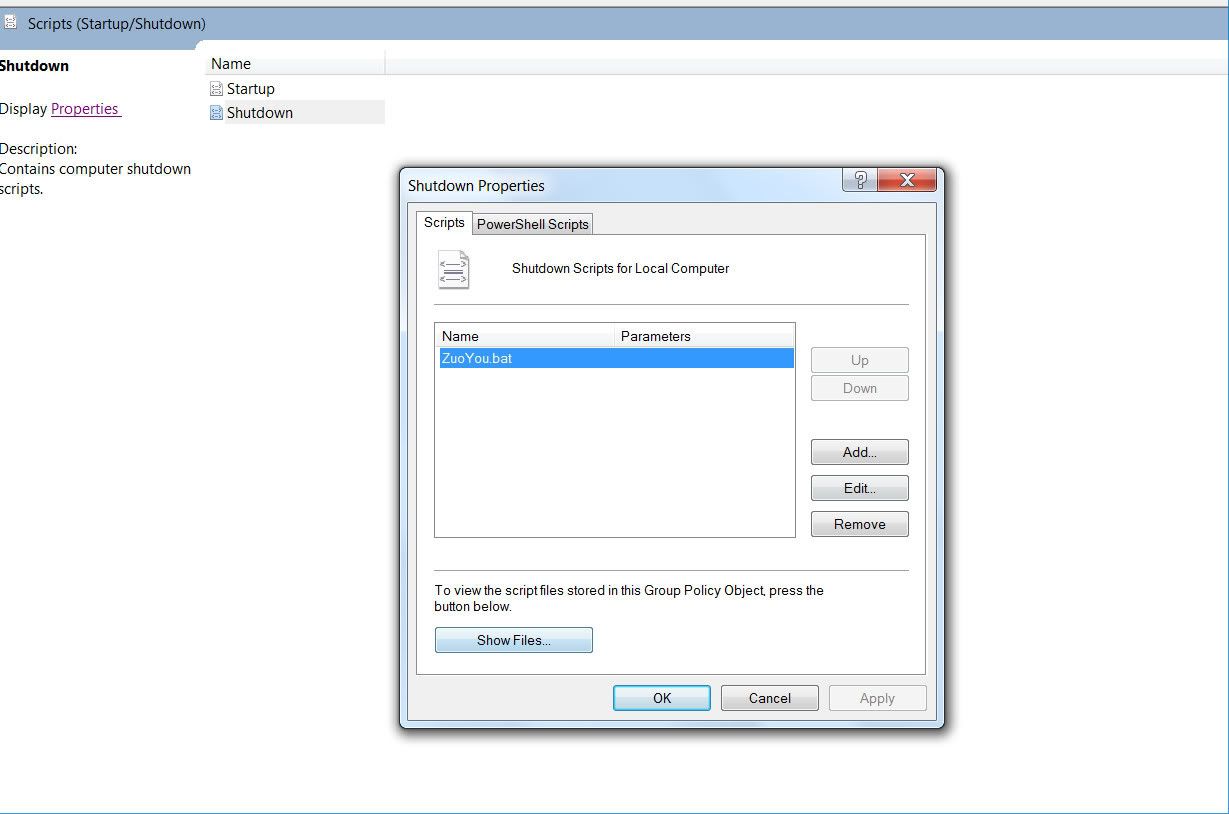
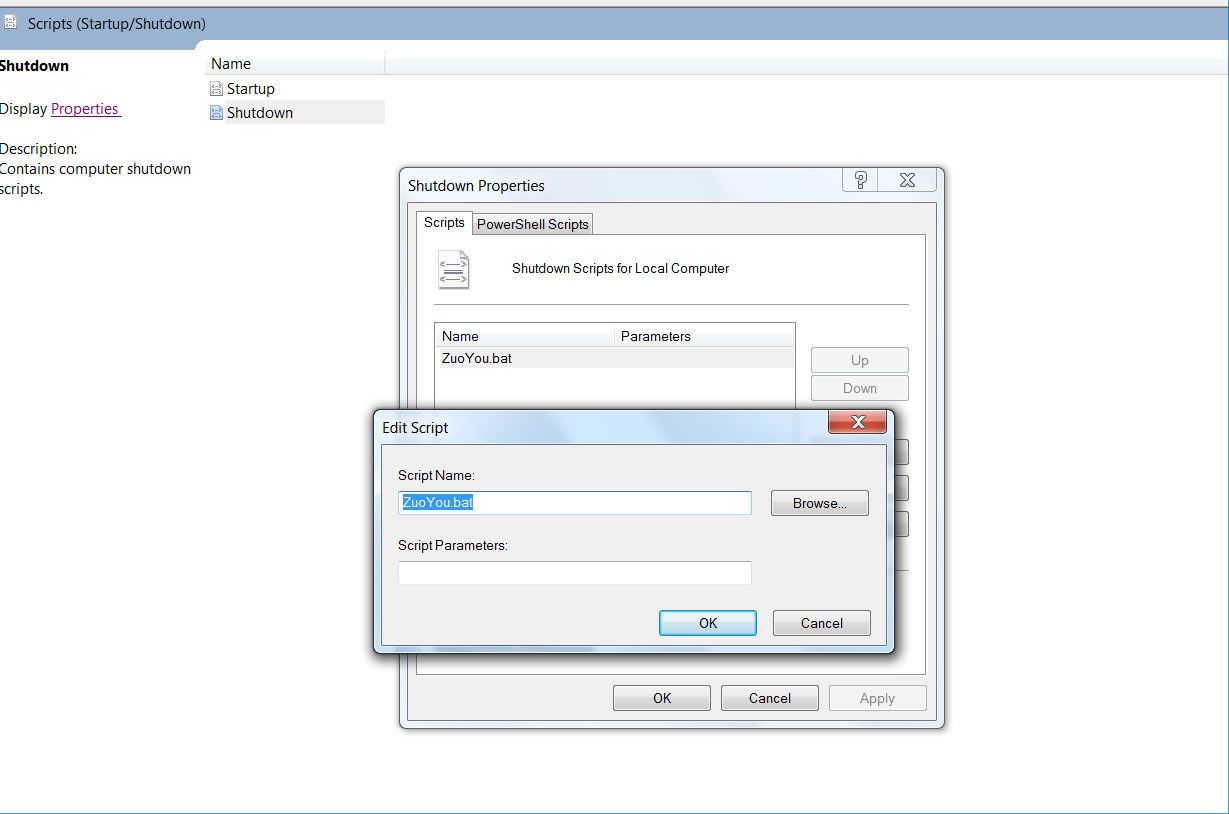

 Quote
Quote