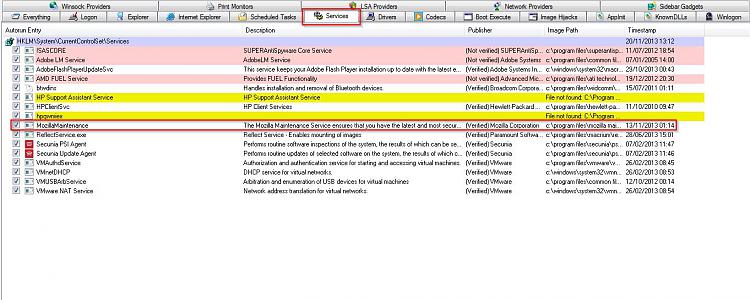New
#11
Well I can't find the program in the control panel. So following this site Steps for installing/uninstalling the Sentinel Drivers - SafeNet Sentinel Customer Discussions I manually deleted two files. The subsequent reboot after the file deletion had no errors, leading me to believe that the problem had been solved but I was wrong.
Now, I have no ides how to remove the Sentinel64.
Last edited by BubbaDaCaveman; 27 Nov 2013 at 22:59.


 Quote
Quote