New
#21
(Ok, what state are you in now? I'm lost. It was hard to follow what you were doing in the video. When you disable DWM, the theme will go away and I don't know what will work at that point. Can you get to a desktop with Aero? Lets start there and work on one thing at a time.)
Hey Carwiz, I'm not sure what you mean exactly when you ask what state I'm in? I aplogies that it was hard to follow. The task bar windows appeared as just the text and the close button once I disabled the DWM. Though as I was trying to show in the video I am wanting to have them be the mini-windows that are a feature of Windows 7. To answer your other question, I can access a desktop with Aero working, but it's only available on the company's laptops. What information would you like me to find out from the laptop?
(Added:
When you got the screen below, did it fix it? What did the Details show?)
When I tried to do the Aero troubleshooter it did not fix the problem. Part of the issue that I tried to show in the video was that the troubleshooter was thinking that the DWM was disabled, but when you looked in Services it showed it as active. Then when you turned off and turned on the DWM it appeared to allow the mini-windows feature, but once you either clicked on show desktop or the Aero Windows 7 Theme in Personalization then it reverted back to what it had before, where all you would see is the name of the program and the close button when you rolled over it in the taskbar.
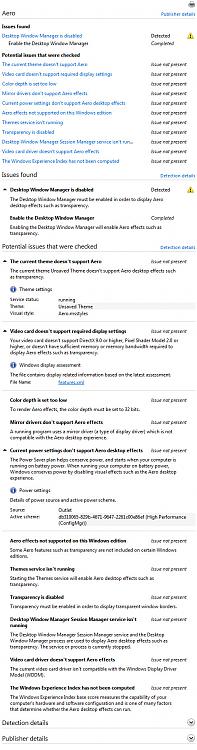


 Quote
Quote
