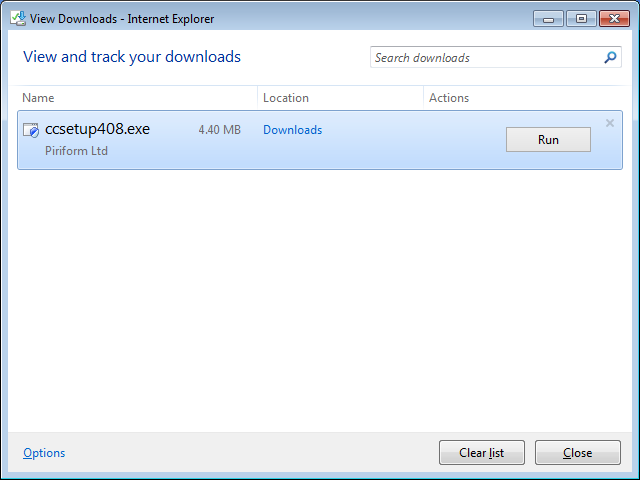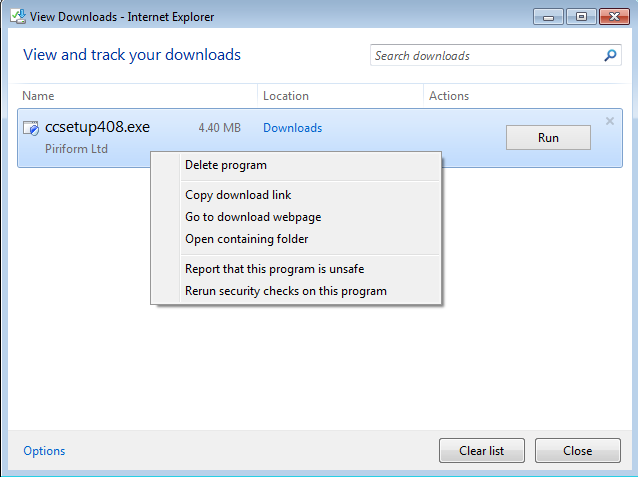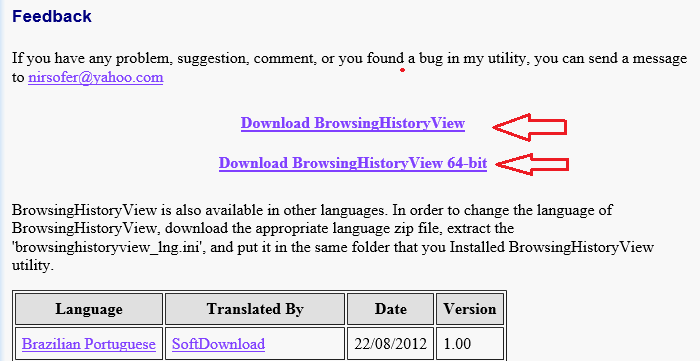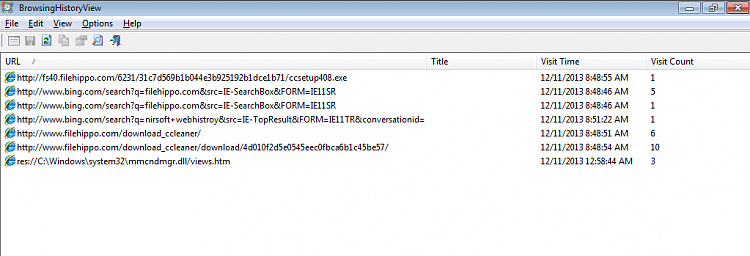New
#1
Accidentally deleted/cleared "view and track download" history list
I accidentally deleted all the information in the "View and Track Your Downloads" list/history. Is there any way to restore the download list, preferably the entire history? Please advise and help if you can. Thank you.


 Quote
Quote