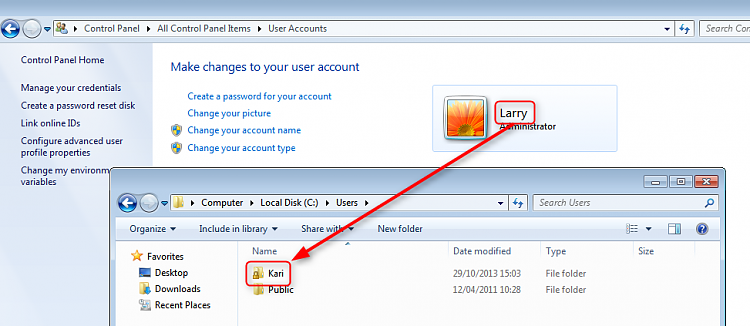New
#1
Multiple Users On One Computer Requiring Username And Password
Hello all, I am very new to the computer world, but I found out how to set my computer to require a username and password for every user on my computer from this article: Log On with User Name and Password (I used option two: manually changing the setting in registry editor.) My problem is that when I change my account name, I still have to log in with the old account name. My original account name was Cody, but I wanted to change that to cjacks, then create a new account without administrator privileges, named Cody. When I did this, I set both accounts to have the same password, (now I have two accounts, one named Cody, and one named cjacks, both with the same password) but the only username I could log in with was "Cody", and it logged me into the account that I had just re-named cjacks. (The original administrator account.) My questions are: why would I not be able to log into the newly made, "Cody" account, and why does using the username "Cody" log me into the account that is now named "cjacks"? By the way, when I lock my computer, it goes to a login screen requiring username and password, and I know that this would only allow me to login to the account that I was on when I locked my computer. To login to other accounts, I would, theoretically, push switch user, and then in the next screen it asks me for a username and password, and I could put in any username and password associated with any user account on the computer, and it would log me into that account. This will not work, however. Any help/insight would be very much appreciated. :)


 Quote
Quote