New
#11
Is my laptop running HOT!
-
-
New #12
Forgot to tell you I have laptop sitting on a USB connection with fans underneath the laptop.
It's a small laptop size that I sit the laptop on which then sits on my legs which is supposed to help control the heat.
Will get back to all of you later as I need to get Donna ready for bed.
Dennis
-
New #13
An observation: Two of the updates failed and also were previously cancelled.
KB2862330: USB drivers -> MS13-081: Description of the security update for USB drivers: October 8, 2013
KB2913602: Kernel mode drivers -> MS14-003: Vulnerability in Windows kernel-mode drivers could allow elevation of privilege: January 14, 2014
KB29134431 had failed on 1/15, but was successful on a subsequent check for updates.
I understand you have restored back to 1/14 and are in the process of
uninstalling WU installed between 1/15 and 1/17
It might be that the rise in temps was caused by the failed installs. The incomplete hardware USB update would be my guess.
There are a few members that are hiding KB2862330 in WU, although I think it's a misread of the KB article. Ok here we are again jpatch tuesday. Any problems?
I had no problems with the Tuesday update, but just so you are aware and don't think something is amiss, the update boots, runs to 30%, reboots, pauses at 32%, then jumps to 100% and Windows starts normally.
There is also a caveat in the KB article to disconnect all USB devices before installing KB2862330 , but I believe that and the known issues apply to the original KB release in Oct., not to this Jan release.
I did not disconnect any USB devices and it seems to be fine after a few days running.
Anyway, just an observation. Good Luck.
Last edited by Slartybart; 18 Jan 2014 at 00:54.
-
New #14
Looks the last patch tuesday didn't help you much....failed on install.
Check whenever this article ID is on your system (Article ID: 2533552) but i doubt you missed this one that came from Windows Update.
Its the one needed to install Oct 2013 and January 14, 2014 kb 2862330.
Also unplug as much Usb devices from the laptop before install last update even if its not really require with kb 2862330.
I would try to run System Update Readiness Tool once and see in the CheckSur log.
And run Sfc/ Scannow on reboot.
-
New #15
Non,
Ran sfc /scannow and found problems which it repaired. Rebooted and ran it again where everything was ok.
Only have 2 USB connected...one for mouse and other for cooling fans.
Disconnected fans and downloading one file at a time. Will get back when all updates are loaded.
Tried to download System Update Readiness Tool( took a long time as it was a big file) Once downloaded I tried running it and it got to 90% and seemed to hang up. It stated it was complete but bar showed different.
Will run it again and get back later.
-
New #16
I would try this Hotfix from MS which fixed upon correction partition table on mine. Then re-ran SFC /Scannow on reboot finishing the fixing after installing the hotfix.
As for System Update Readiness Tool, yes it does takes a while for it to run as it checks all the updates installed. You shouldn't have that stall to run it.
-
New #17
-
New #18
SURT takes on mine sometimes up to 15mns, looking freezed then in a sudden the green bar appears and finishing the job.
As for the hotfix it should install upon the pop-up windows with no particular probs, a reboot might be require to run command at the next session sfc /scannow.
I though better fix some little probs before installing patch tuesday failed. Hope you do not mind.
Cheers, NoN!
-
New #19
When I click on HOTFIX I get a different look than you do.
I get MS support page with a boatload of downloads.
-
New #20
This is the direct link:
An update is available that enables the Chkdsk.exe utility to repair a corruption error on the system volume in Windows 7 or in Windows Server 2008 R2
The previous link was made from the search bar: ?kbid=2641222.
Both should work fine.
Related Discussions

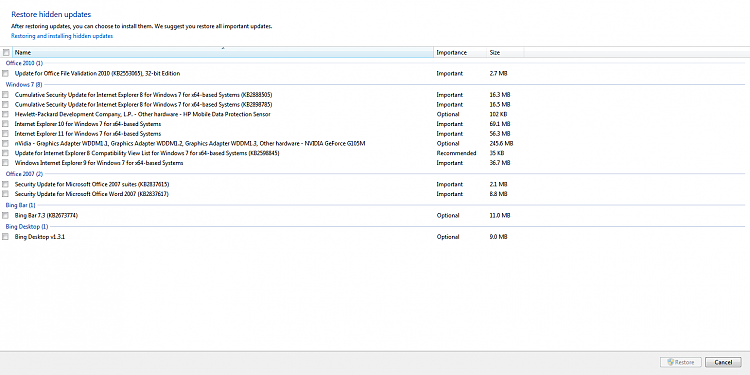

 Quote
Quote