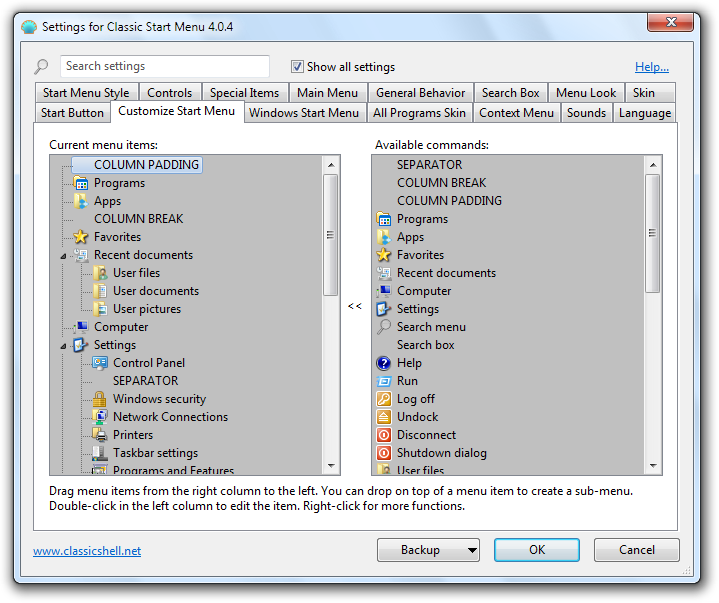New
#1
Shutdown / Reboot options missing from W7 Start Menu
G'day all, New to this forum. Retired, 72, no great Computer experience--but engineering life background.
With XP having no more MS Support soon, I have installed Win 7 Ultimate SP1, 64 bit, on an 80Gb WD HD. So far so good, but I have no "Log off, Turn off or Restart" options in the Start menu, only a Shutdown button.
How do I get these back ( preferably in the old XP Format if possible )
Intention is to complete a full clean System to install onto a larger HD, then keep this 80Gb HD, as a backup for cloning should things go wrong in future.
Thanks for your help,


 Quote
Quote