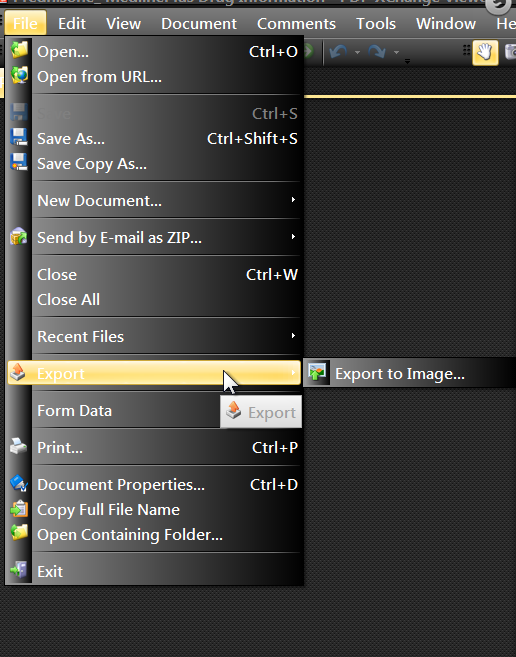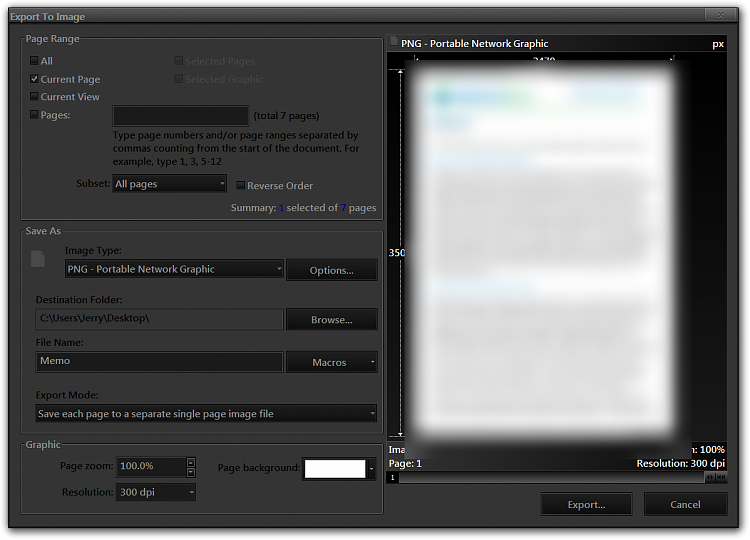New
#11
Software to rotate a picture ?
-
-
New #12
Right click on your pic and save it as(the way it's named, or re-name it). It will appear on your pictures folder. From that folder, open the pic and just rotate it 90 degrees increment all the way to 360 degrees. Use the rotator arrows at the bottom of the picture folder window.
-
New #13
Hi Pappi,
Thanks for the screenshot. I tried to import the pdf file into Paint but it does not seem to accept pdf files.
-
New #14
Carver as an option, have you tried to display the pdf on the screen and then using the snipping tool. capture the area you wish
and then save as a bmp or jpg where you can rotate it and save it as another name.
Rich
-
New #15
-
-
New #17
Rich,
That is a very good suggestion. I can increase the size of a portion of the picture (chart), take a screen shot and import it into Paint.Net, crop it using the Rectangle tool and save it as a jpeg. I assume tat is the same as using the
snipping tool.
What I am dong on this forum was trying to learn whether there was a way to rotate the entire file at one time. It looks like I am not going to learn that, but I certainly appreciate your suggestion.
-
New #18
I received notice that there was a message posting asking if I have been able to rotate the file with PDF Viewer? I cannot find that post, but my answer is "No." I really do not work with pdf files. I only have this file because that is what he program produced. When "pdf viewer" was mentioned, I found that Adobe Reader has a pdf viewer component. When I attempted to open it, it immediately asked what tpe of membership did I want to buy. I gave up the idea because I would never use that feature in the future.
-
-
New #20
Can you upload the image so we can see it?
This is the preferred, best way to upload an image or a file to a post.
Screenshots and Files - Upload and Post in Seven Forums
You may also upload a photo or image as you would a file, without using the Snipping tool.
Related Discussions


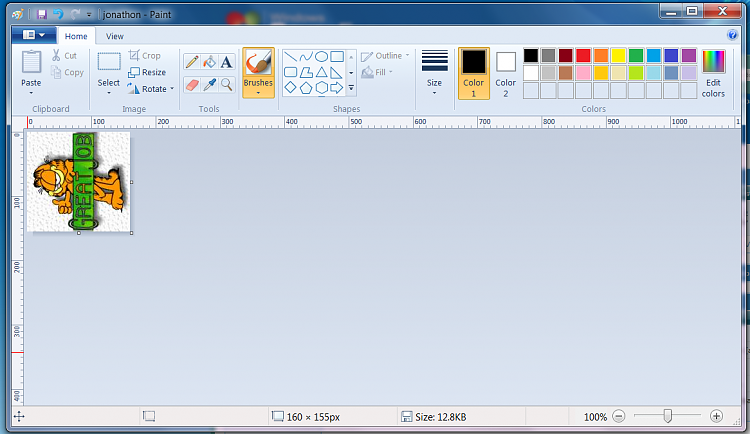

 Quote
Quote