New
#51
I posted a link to the only place you can purchase Windows Style Builder in this post How to have the same theme customization freedom as with XP?
Ave's Windows7 Style Builder
There is no Version. 2.1.520.125, even the new beta that has not been officially released yet does not have that high a number.
Even the title at the top of the program is different and I know mine is legit because I purchased it, did you purchase that version?
Jerry
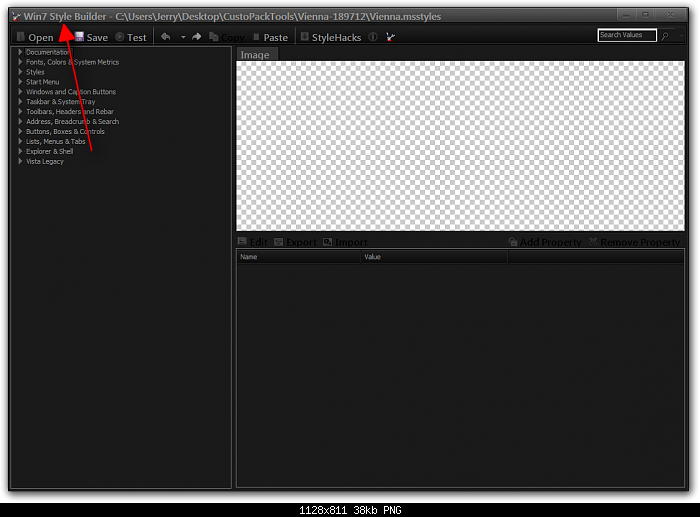

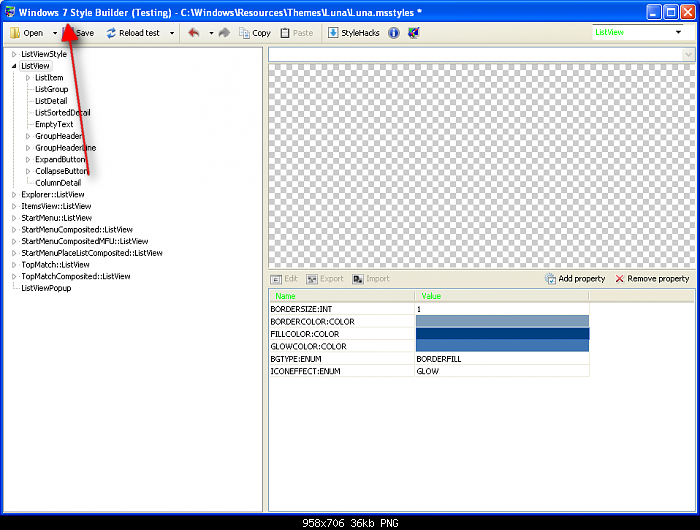

 Quote
Quote