New
#11
My fan runs even in "Sleep" mode
I am sure the CPU fan on this laptop needs cleaning, but as Toshiba it is not a simple take the cover off the back and clean the CPU+fan. Toshiba access is done from the top, not the back
The screen and keyboard must come out plus several other components. My Acer laptop is dead easy through a plate on the underside of the body.
I cannot find "Processor power management" NOR "Cooling policy" NOR "fan"Slartybart said:
What is the CP path to Cooling policy ?
Thank you :)
Toshiba Satellite C665 Laptop
Win7 Home Premium 32-bit

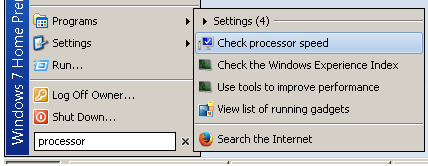
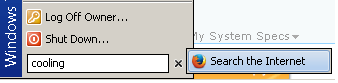

 Quote
Quote
