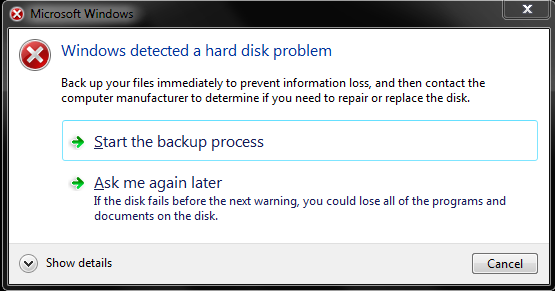New
#1
My PC shows replace or repair your hard disk warning
i just follow the instruction from replace or repair your hard disk warning but its seem that sudheera did not post back. so here the copy one.
Did i need to format my pc or change the hardisk?
Log Name: Application
Source: Microsoft-Windows-Wininit
Date: 2/2/2014 7:02:56 PM
Event ID: 1001
Task Category: None
Level: Information
Keywords: Classic
User: N/A
Computer: AzrilHafifi-PC
Description:
Checking file system on C:
The type of the file system is NTFS.
A disk check has been scheduled.
Windows will now check the disk.
CHKDSK is verifying files (stage 1 of 5)...
138752 file records processed.
File verification completed.
357 large file records processed.
0 bad file records processed.
2 EA records processed.
60 reparse records processed.
CHKDSK is verifying indexes (stage 2 of 5)...
188778 index entries processed.
Index verification completed.
0 unindexed files scanned.
0 unindexed files recovered.
CHKDSK is verifying security descriptors (stage 3 of 5)...
138752 file SDs/SIDs processed.
Cleaning up 7 unused index entries from index $SII of file 0x9.
Cleaning up 7 unused index entries from index $SDH of file 0x9.
Cleaning up 7 unused security descriptors.
Security descriptor verification completed.
25014 data files processed.
CHKDSK is verifying Usn Journal...
33675032 USN bytes processed.
Usn Journal verification completed.
CHKDSK is verifying file data (stage 4 of 5)...
138736 files processed.
File data verification completed.
CHKDSK is verifying free space (stage 5 of 5)...
38388558 free clusters processed.
Free space verification is complete.
Windows has checked the file system and found no problems.
244120575 KB total disk space.
90257608 KB in 100060 files.
62696 KB in 25015 indexes.
0 KB in bad sectors.
246039 KB in use by the system.
65536 KB occupied by the log file.
153554232 KB available on disk.
4096 bytes in each allocation unit.
61030143 total allocation units on disk.
38388558 allocation units available on disk.
Internal Info:
00 1e 02 00 9e e8 01 00 e4 70 03 00 00 00 00 00 .........p......
df 19 00 00 3c 00 00 00 00 00 00 00 00 00 00 00 ....<...........
00 00 00 00 00 00 00 00 00 00 00 00 00 00 00 00 ................
Windows has finished checking your disk.
Please wait while your computer restarts.
Event Xml:
<Event xmlns="http://schemas.microsoft.com/win/2004/08/events/event">
<System>
<Provider Name="Microsoft-Windows-Wininit" Guid="{206f6dea-d3c5-4d10-bc72-989f03c8b84b}" EventSourceName="Wininit" />
<EventID Qualifiers="16384">1001</EventID>
<Version>0</Version>
<Level>4</Level>
<Task>0</Task>
<Opcode>0</Opcode>
<Keywords>0x80000000000000</Keywords>
<TimeCreated SystemTime="2014-02-02T11:02:56.000000000Z" />
<EventRecordID>2774</EventRecordID>
<Correlation />
<Execution ProcessID="0" ThreadID="0" />
<Channel>Application</Channel>
<Computer>AzrilHafifi-PC</Computer>
<Security />
</System>
<EventData>
<Data>
Checking file system on C:
The type of the file system is NTFS.
A disk check has been scheduled.
Windows will now check the disk.
CHKDSK is verifying files (stage 1 of 5)...
138752 file records processed.
File verification completed.
357 large file records processed.
0 bad file records processed.
2 EA records processed.
60 reparse records processed.
CHKDSK is verifying indexes (stage 2 of 5)...
188778 index entries processed.
Index verification completed.
0 unindexed files scanned.
0 unindexed files recovered.
CHKDSK is verifying security descriptors (stage 3 of 5)...
138752 file SDs/SIDs processed.
Cleaning up 7 unused index entries from index $SII of file 0x9.
Cleaning up 7 unused index entries from index $SDH of file 0x9.
Cleaning up 7 unused security descriptors.
Security descriptor verification completed.
25014 data files processed.
CHKDSK is verifying Usn Journal...
33675032 USN bytes processed.
Usn Journal verification completed.
CHKDSK is verifying file data (stage 4 of 5)...
138736 files processed.
File data verification completed.
CHKDSK is verifying free space (stage 5 of 5)...
38388558 free clusters processed.
Free space verification is complete.
Windows has checked the file system and found no problems.
244120575 KB total disk space.
90257608 KB in 100060 files.
62696 KB in 25015 indexes.
0 KB in bad sectors.
246039 KB in use by the system.
65536 KB occupied by the log file.
153554232 KB available on disk.
4096 bytes in each allocation unit.
61030143 total allocation units on disk.
38388558 allocation units available on disk.
Internal Info:
00 1e 02 00 9e e8 01 00 e4 70 03 00 00 00 00 00 .........p......
df 19 00 00 3c 00 00 00 00 00 00 00 00 00 00 00 ....<...........
00 00 00 00 00 00 00 00 00 00 00 00 00 00 00 00 ................
Windows has finished checking your disk.
Please wait while your computer restarts.
</Data>
</EventData>
</Event>
Any helps plzzz.. thanks


 Quote
Quote