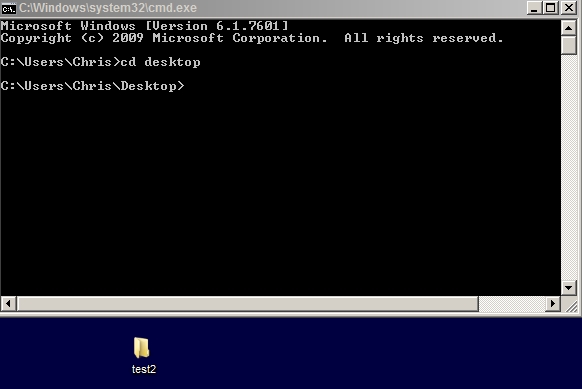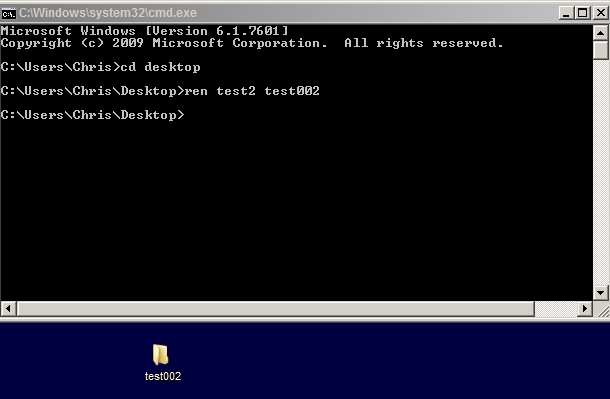New
#1
Folder with invalid character does not open.
Hi all,
I have encountered an issue where a folder will not open under Windows 7. Selecting the folder does nothing, and right-selecting the folder does not bring up any context menu. I happen to know that there is media content inside the folder.
Closer inspection of the folder name gave me cause for concern about the ":" character and, sure enough, it turns out that this is an illegal character for an NTFS folder name. I am guessing this is why Windows does not want to open the folder for me, though I cannot explain how it allowed me to create it in the first place.
I can't rename the folder either - if I try that using 'F2' then it allows me to edit the name but as soon as I press enter Windows complains that it can't find the file specified.
Any ideas how I can recover this situation?

Last edited by Brian J Hoskins; 13 Oct 2014 at 06:01. Reason: Update bad link to screen grab


 Quote
Quote