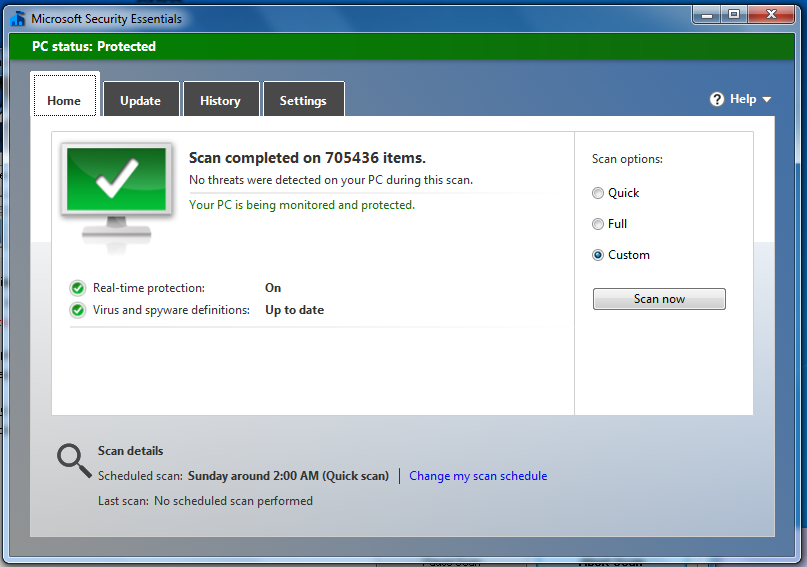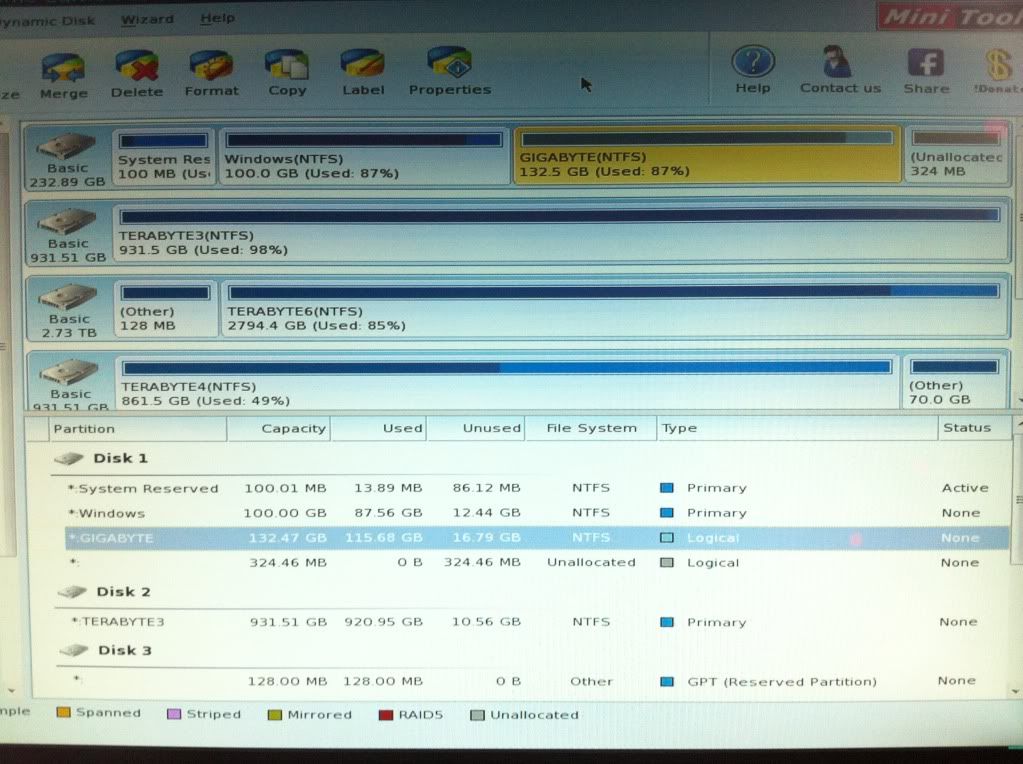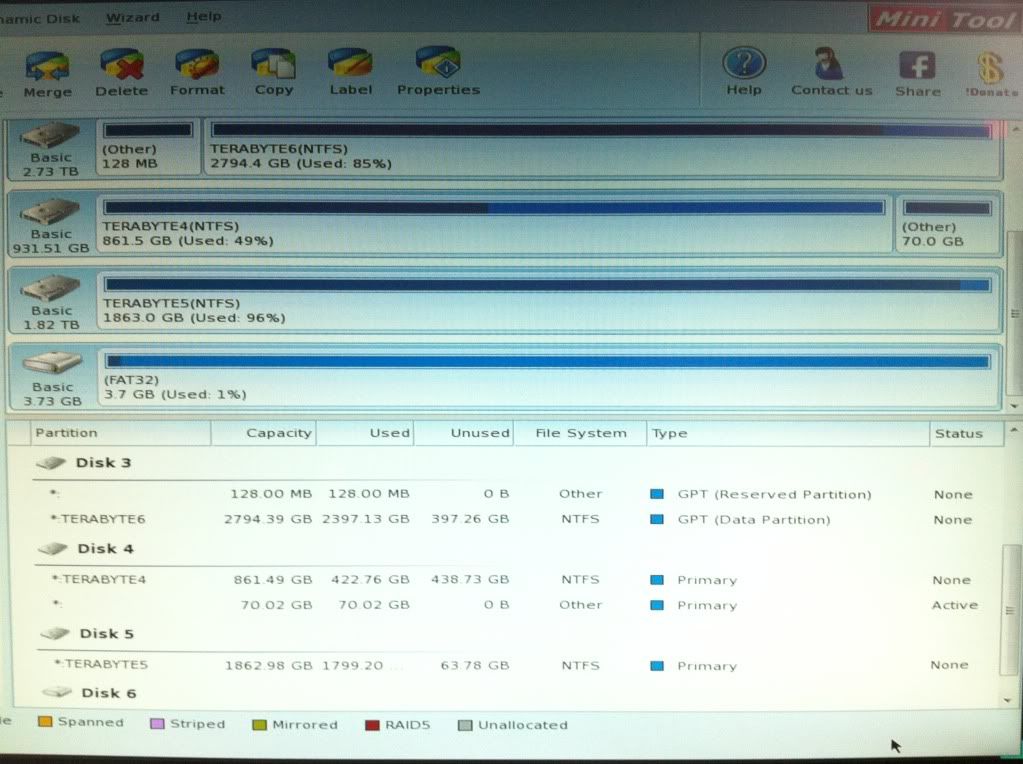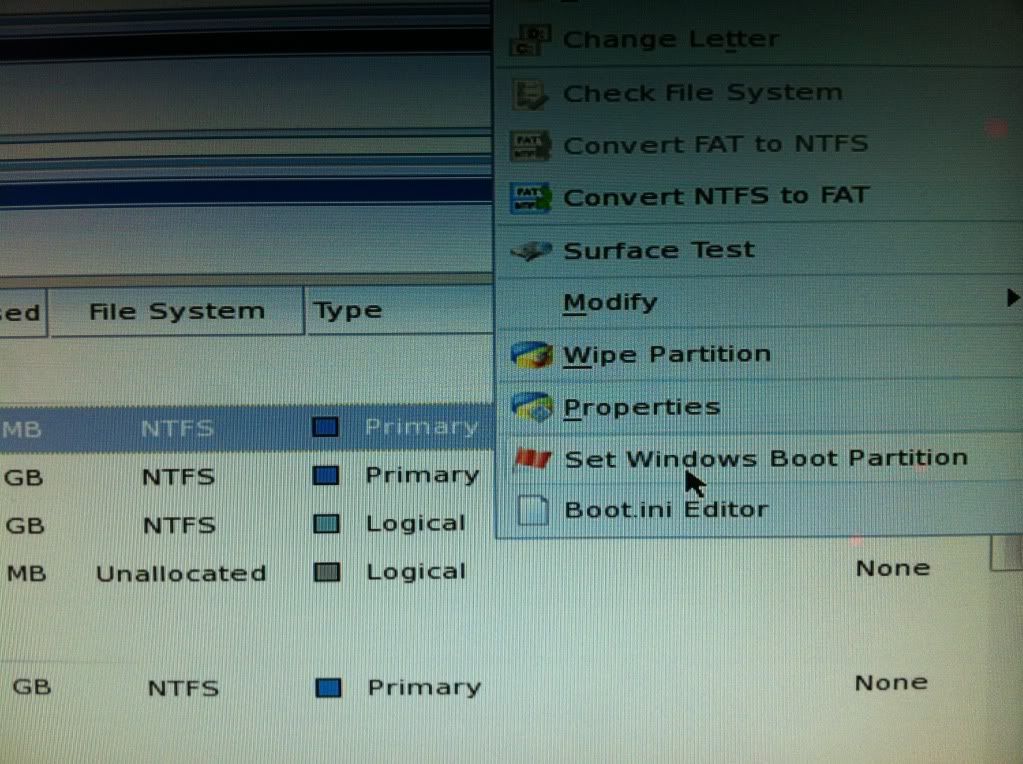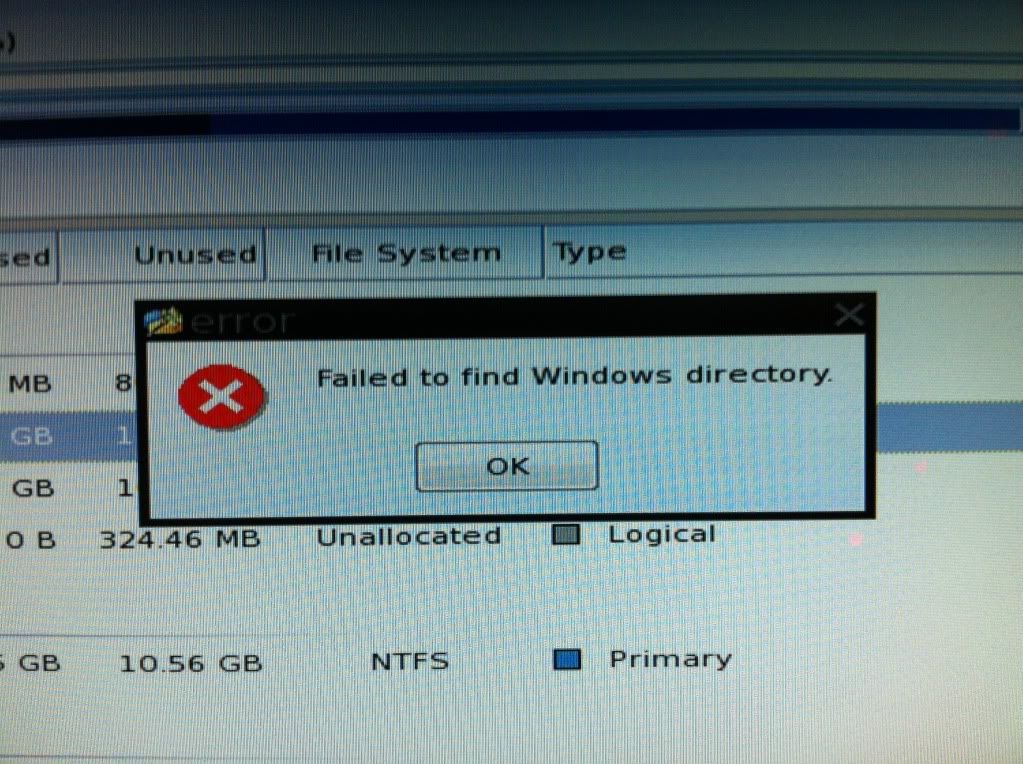New
#21
I am currently scanning with MSE and MBAM using a Win7 laptop with boot drive attached as slave. Will post screenshots when done, although I'm saying this again the drive is clean and this is a colossal waste of time.
Can we see a picture of the PW drive map? Attach using paper clip in reply box.
It is on the 100MB System Reserved partition. Setting it on any other partition (including C) will result in BOOTMGR not found error message.Where is the Active flag now? Did you run Startup Repair - Run 3 Separate Times no matter what it reports?
After clicking "repair my computer" in RE, occasionally there will be an automatic prompt to fix startup issues and reboot. This doesn't work. Starting Startup Repair manually never works, returns an error "Startup Repair was not able to repair this computer".
Two restore points from December are found and affected programs list loads, but proceeding will return an error along the lines of drive not found. System restore image exists on a secondary drive which I re-connected temporarily but non show up in the recovery menu.What was the result of System Restore run from System Recovery Options?
Try it again.

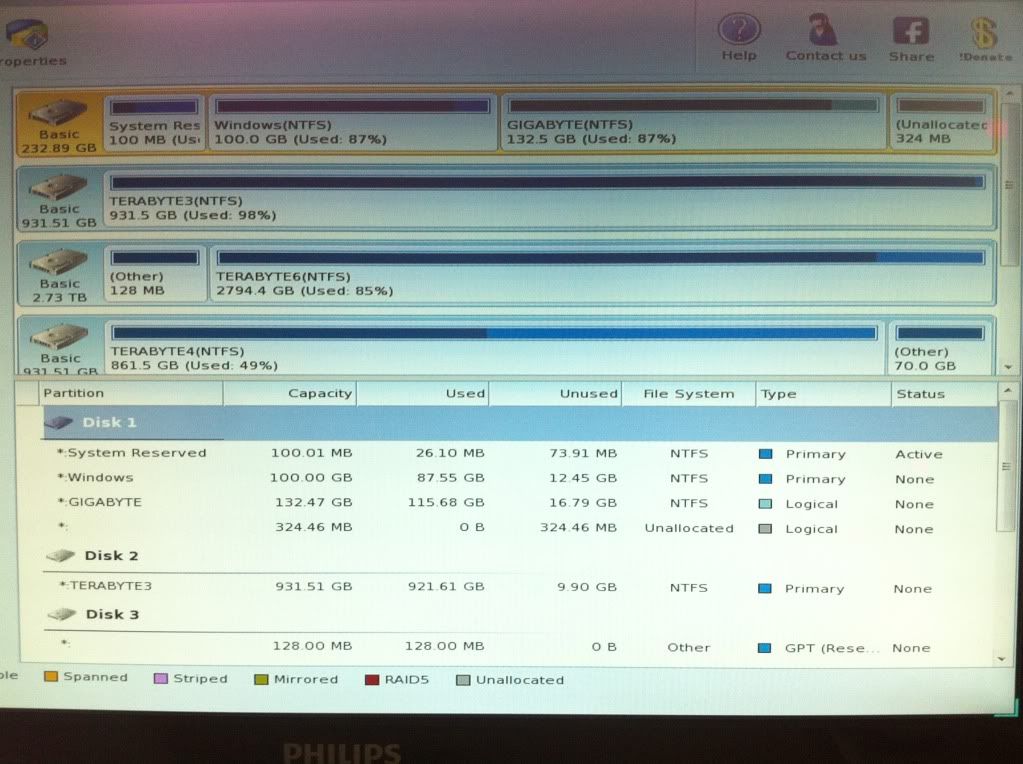

 Quote
Quote