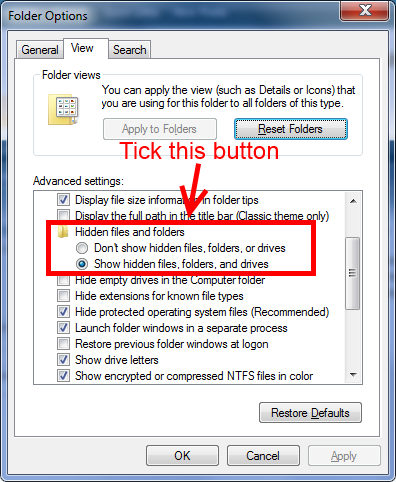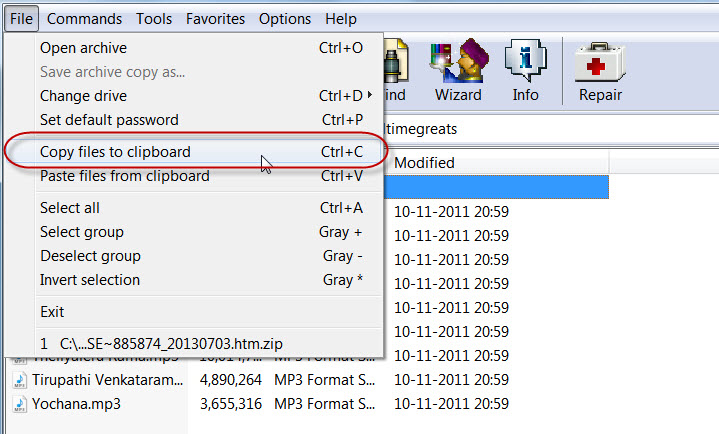New
#1
Tool to showing hidden files and folder
Before, i have a small tool to enable virus hidden all files and folders to show it up back by hitting that utility bat. I lost this tool so can any body let me know or provide me that tool?
Sorry for my English because it's not my native
Thanks


 Quote
Quote