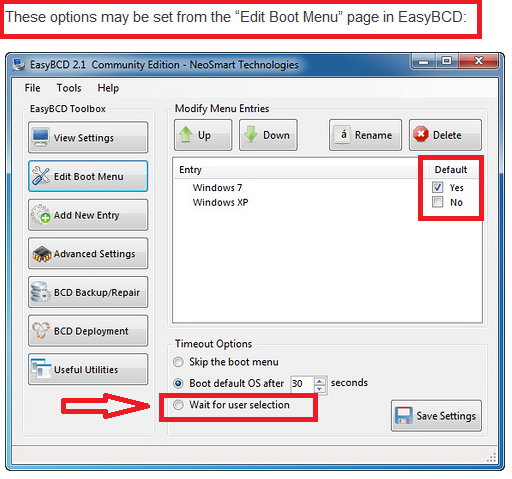New
#1
Is there a way I can set a key to choose which OS I want to run?
Hello friends, I recently did a dual boot configuration with Win 7 and Win 8. I was wondering if there was a way to set a key to choose a OS to run. I have Win 7 to boot by default, it would be nice to keep tapping a key to boot from Win 8. If there isn't a way, I'm going to have to have a timer go off when the "choose a operating system windows loads. I did extend the time to 60 seconds, but... a key would be nice. :) Thanks


 Quote
Quote