New
#1
Photo viewer GUI glitch when maximizing window
This happens most of the time when I maximize the window of the photo viewer, would anyone happen to know a way it, many thanks.
This happens most of the time when I maximize the window of the photo viewer, would anyone happen to know a way it, many thanks.
More info please.
What exactly is the problem?
How often does it occur?
Does the screen freeze like that?
Can you recover or do you have to power off?
I would try a different video driver, either newer or older.
All the buttons still functions perfectly, it's just the appearance of the UI seems kinda messed up. : /
It happen most of the time when I maximize the windowHow often does it occur?
NawDoes the screen freeze like that?
When I move the cursor over the area where the button should be located they show back up. But the rest of the skin remain glitched. : /Can you recover or do you have to power off?
Mines should be the latest one from NVidia. I'm using windows aero for my theme.
This is what I see available for a driver here: http://www.evga.com/support/download/default.aspx
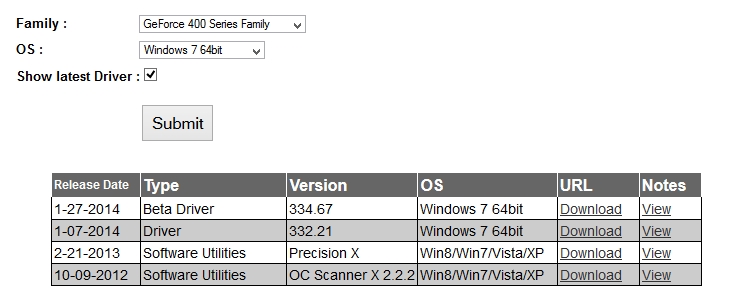
ack sorry I forgot to update my system specs. I forgot to mention I moved to setting up a new pc.
I choosed the 332.21 version.