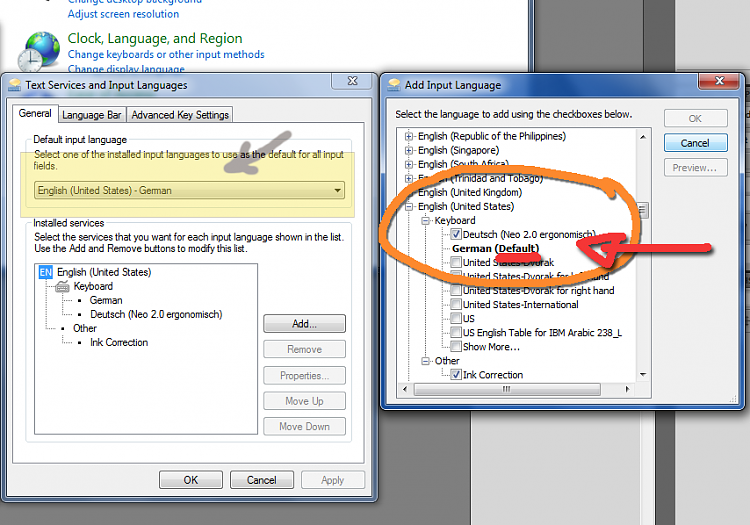New
#1
Using an alternative Keyboard layout - HELP!
Hey everyone!
I am using an alternative keyboard layout (NEO 2.0) and I would like to know how to change the default keyboard layout so that I don't have to change it each time I open a new window!
Hope s.o. knows something about that!!


 Quote
Quote