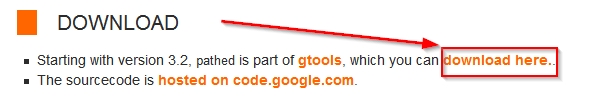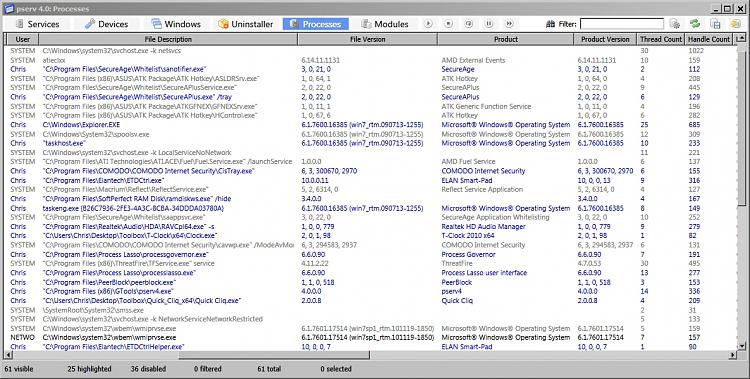New
#1
How to view program resources, power drainage ?
Im sure this common knowledge for everyone,
and I know im being thick, but where do I find in windows 7, what programs, are suing how much resources, processes etc ?
Ive just installed 'ishutdown' server, and its going to be running constantly in the background, but would like to see how much it is draining...
many thanks,
Stuart


 Quote
Quote