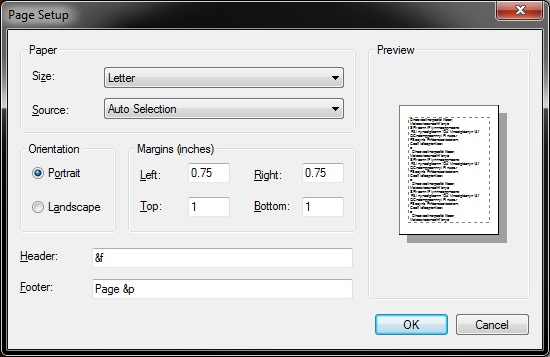New
#1
How to default Notepad?
Hello everyone i was saving some txt files in my notepad while doing this the setting i had it on saved obviously and now my notepad does not look right at all
is there a way i could default it somehow or reset it back to original settings?
thanx 4 anyhelp u can give me.



 Quote
Quote