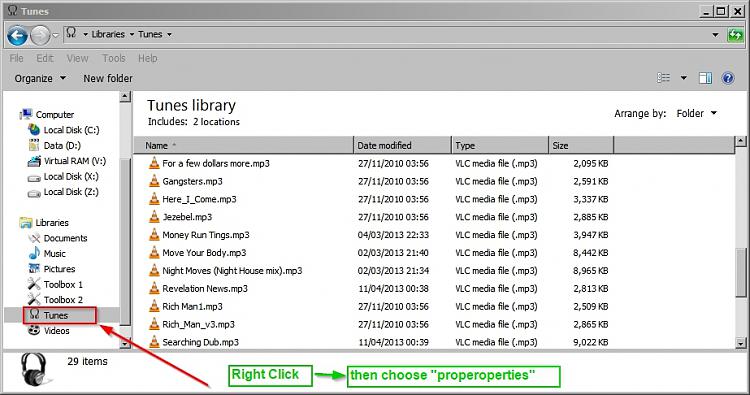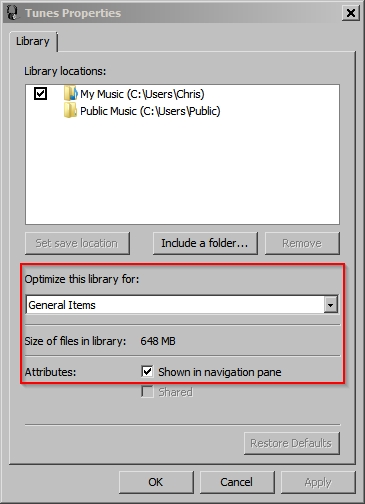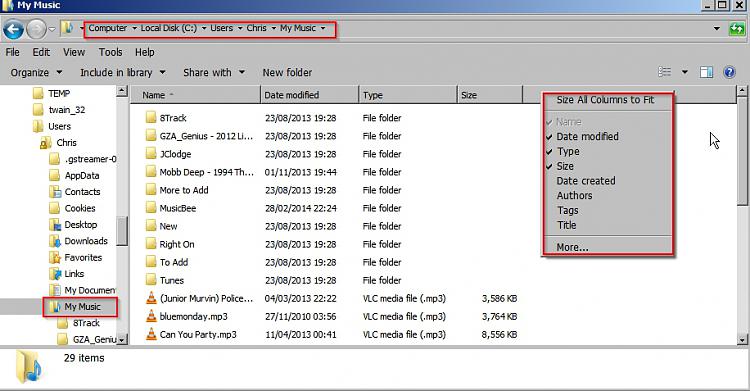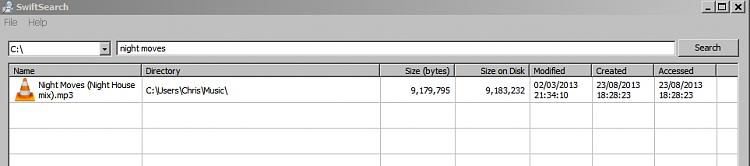New
#1
How to make folder search result show same columns as default view?
When I search in a music folder the results show #, Title, Contributing artists, Album, Rating, and Folder. I don't show any of those in my normal default view for music files except for title. Is there anyway to make the search results show the same columns that I normally see. What it's showing is of very little use. I have to right click and chose "open file location" before I can recognize what files I'm looking at in the results window. When you get many matches to a folder search that becomes a long and tedious process. Thanks.
Windows 7 Professional (x64) Service Pack 1 (build 7601)


 Quote
Quote