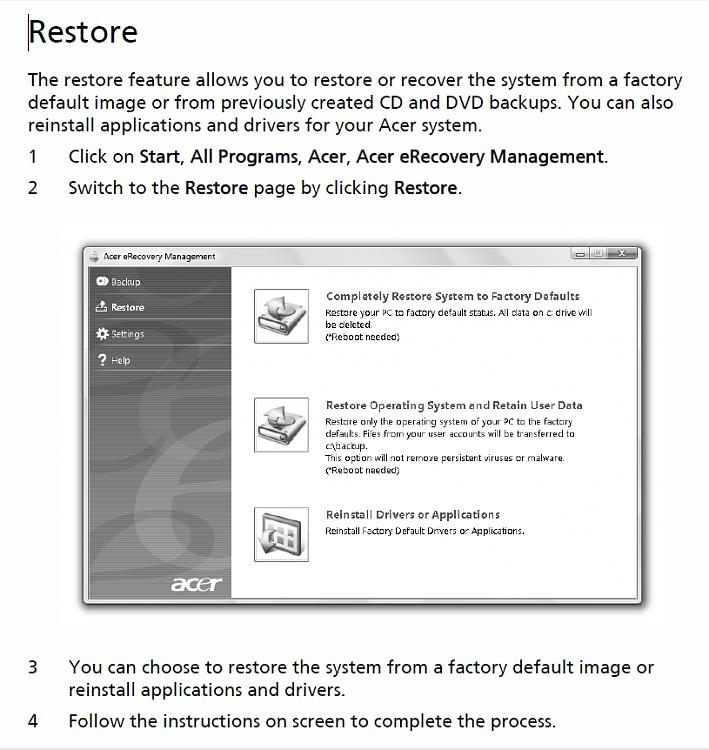New
#1
Acer Aspire Timeline Win7 not working properly
Hi,only joined a week ago,not really into computers that much,but being a bit silly,got one second hand,it does work,but I have had a few problems,the windows update didn't work,but went onto Microsoft site and sorted that,there were a few other things that needed to be looked at,but the main thing that's come upis,i wanted to get windows live up&working because I use Gmail,and for some reson when I logged on it came up page not found most of the time,however the windows live will not or cant send or receive email,no matter what is done,so I got a scan done by Microsoft & it came back with a lot of things that are not up to date,or not set right,the list is fairly long.
So in my mind I wonder if the best way to resolve thease and any other unkown problems would be to look at having the old 7 completely removed & a new windows 7 installed,as I don't really know what,or whatnot has been done on this laptop.
Any help/thoughts/ideas would be welcome.Dont buy second hand already learnt!!!!!
Cheers GoldmanITs An Acer Aspire Timeline X4820T


 Quote
Quote