New
#11
What is this wierd icon on my notification?
-
-
-
New #13
-
New #14
What is this Fake Bluetooth Icon in my notification bar?
Dell XPS 15 L502x Laptop Windows 7 Home Premium SP1 64bit.
I have this Fake Bluetooth Icons in my notification bar. It says the location as rundll.exe in System32 folder.
How to get rid of this. I haven't connected any Bluetooth devices. Its there even after I turn off the Wireless.
My antiviruses, both AVG and MSE doesn't detect any viruses in my Laptop.
Screenshots:
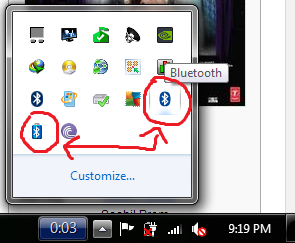



Last edited by Brink; 30 Mar 2014 at 11:22. Reason: moved to original thread
-
New #15
Do you have any wireless peripherals connected like a wireless keyboard or mouse?
-
New #16
No. I havent connected any bluetooth devices.
-
New #17
In Control Panel, click Network Connections, then click Network and Sharing Center, then Change adapter settings (upper left corner). Do you see any bluetooth there? If so, right click on it and choose "disable".
-
New #18
Thanks for the tip IndianaCarnie. But it doesnt change anything. All remains the same. Except I can't send any files to my phone.
-
New #19
Hmmmmmmmmmm ......... your phone is Bluetooth , right? Couldn't these "extra" bluetooth icons be associated with that? Are they "new"?
-
Related Discussions

 I should have asked that question too! Is there a battery in the compartment?
I should have asked that question too! Is there a battery in the compartment?
 Quote
Quote