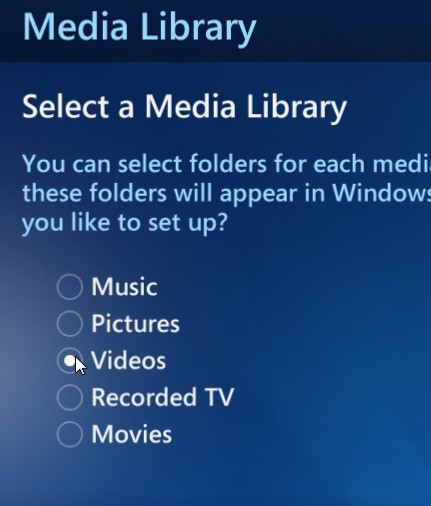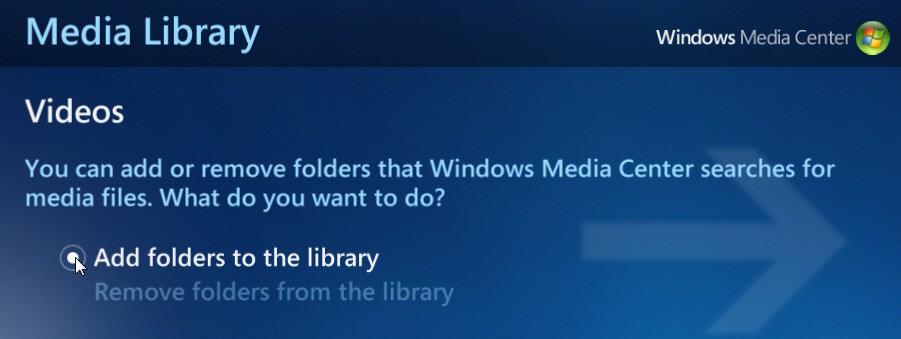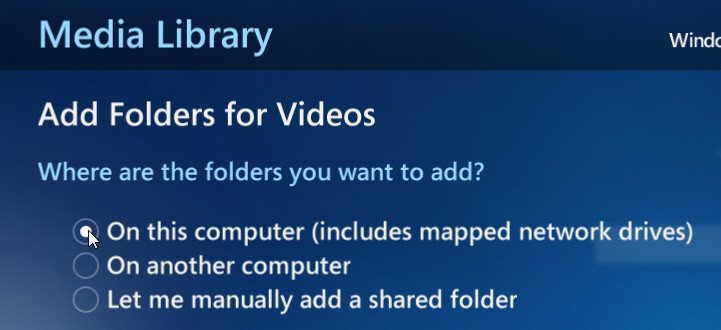New
#1
Video library folder missing from libraries
Hello all,
This has been bugging me for some time so hopefully somebody can help me. In my Libraries folder in Windows 7 it has Documents, Pictures and Music. It does not have a videos library though. If somebody can help me with getting my videos folder then that would be brilliant. I have done a print screen. If you need any more details then I am happy to provide them.
Thank you,
Andy


 Quote
Quote