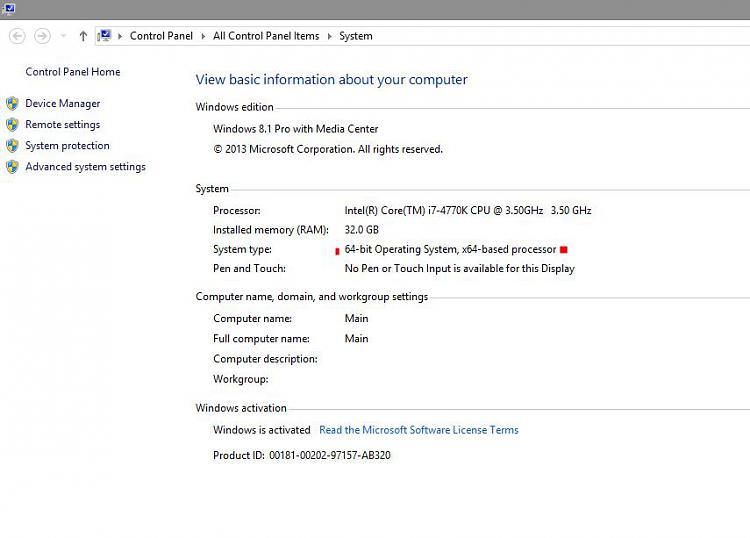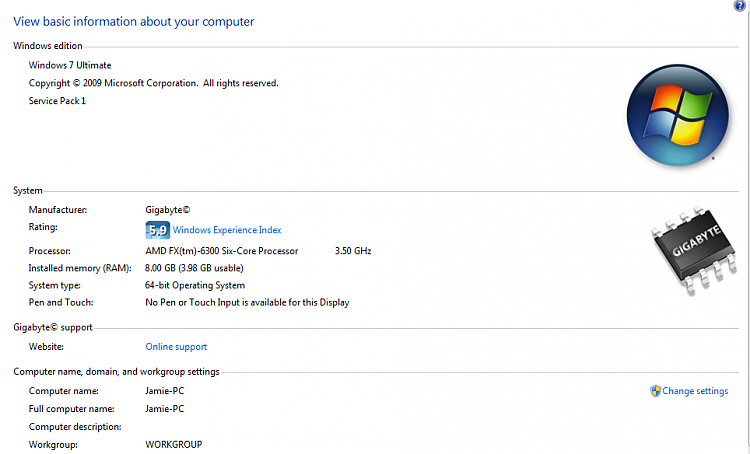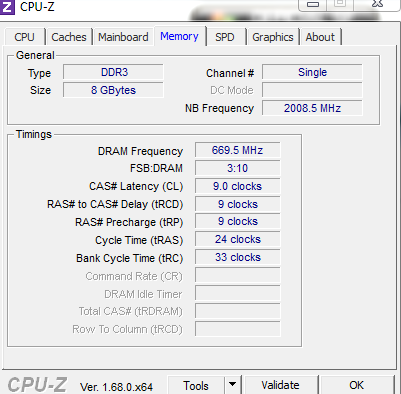New
#21
Ditto. That's the reason I don't go to off-site links from strangers.
OP - What's the details of the modules? Are they identical type and speed? Make sure the modules are installed in the correct slots. If they are, you may have a bad slot. Try re-seating the modules then run Memtest.



 Quote
Quote so im screwed basically ?
so im screwed basically ?