New
#1
I can't delete a folder that's been made from a deleted account :(
SOLVED. THANK YOU VERY MUCH!
I tried deleting these account folders, but to no avail.
I kept the documents in my previous accounts before deleting them. It has no use now. Other documents were easily deleted, except for that GOOGLE DRIVE folder.
Whenever I try, this always happens:
I am using the administrator's account, but I still get the message all over again!
I tried deleting the subfolders of GOOGLE DRIVE, but:
EVERYTIME!
I also used this method but look:
"Access is denied."
Sometimes, I also get these messages:
I guess that "S-1-5.." is the deleted account.
I have no idea what to do now.
Help me please?
Thank you for those who will!
Last edited by pauuupawww; 22 Mar 2014 at 23:27.

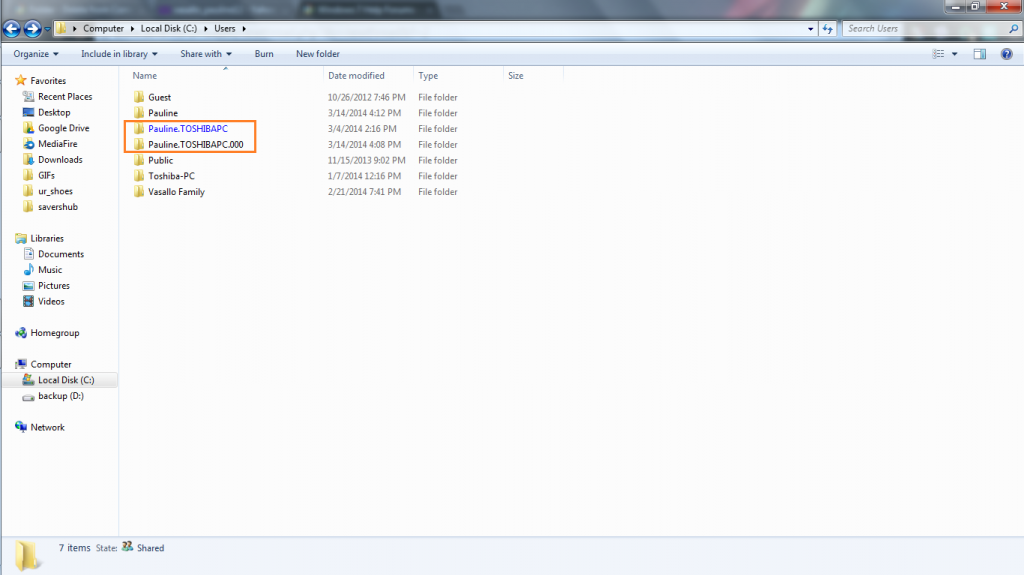

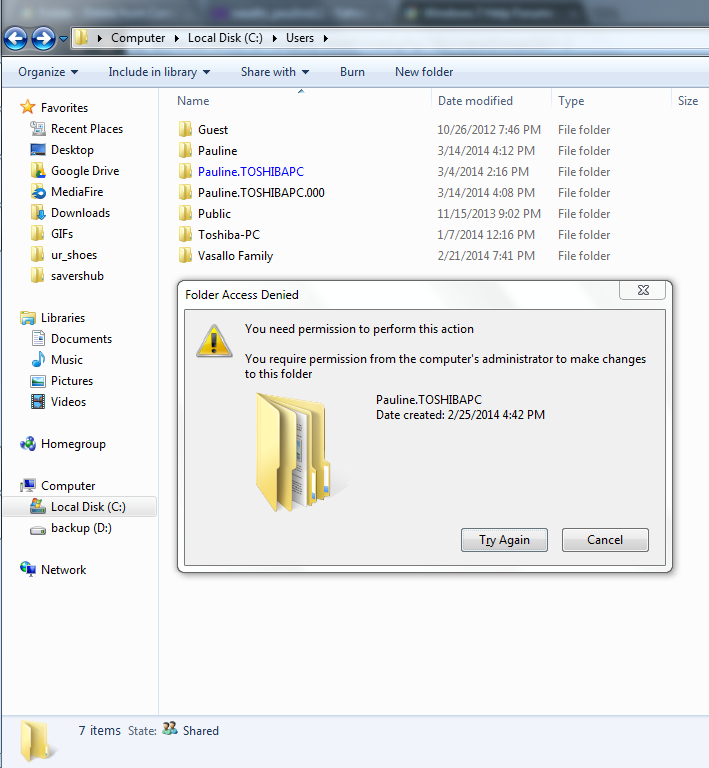
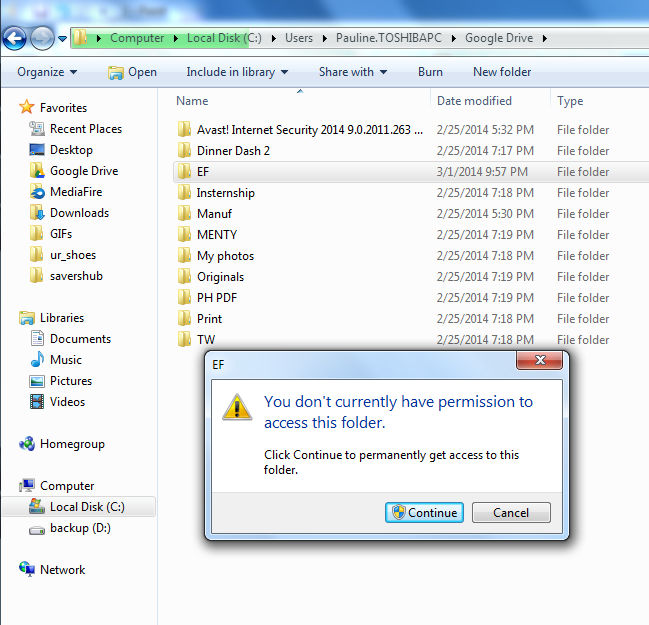
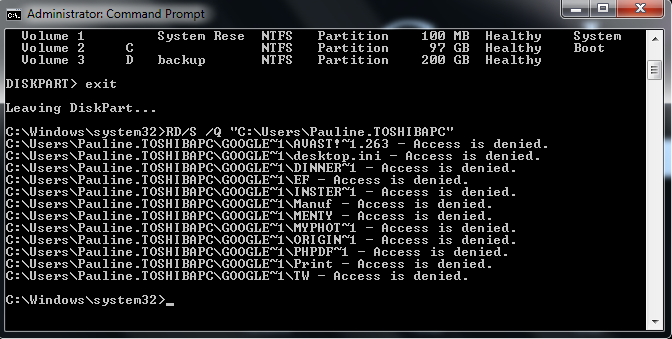
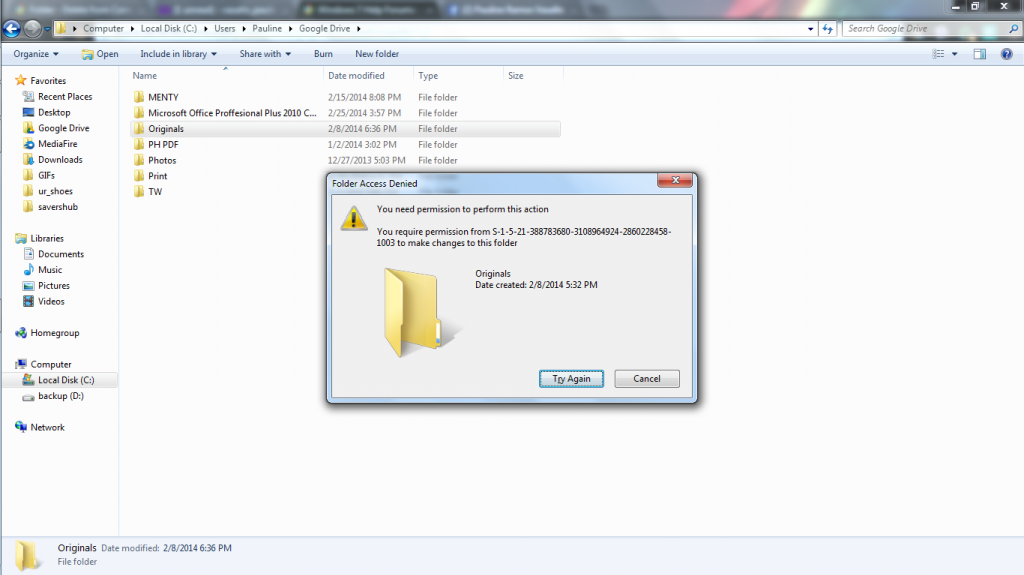


 Quote
Quote