New
#1
Can't boot back up properly after using Driver Verifier
I recently used Driver Verifier as I was experiencing constant hard hangs. I followed all the steps on this pageUsing Driver Verifier to identify issues with Drivers and got the BSoD I guess I was looking for:
So after that I rebooted and only got the option to either Launch Startup Repair or try to Start Windows Normally. Trying to Start Windows Normally would just result in the BSoD above so I tried doing Startup Repair but it would not detect my Windows installation. Because of that I can't restore my system to the point before I ran the verifier.


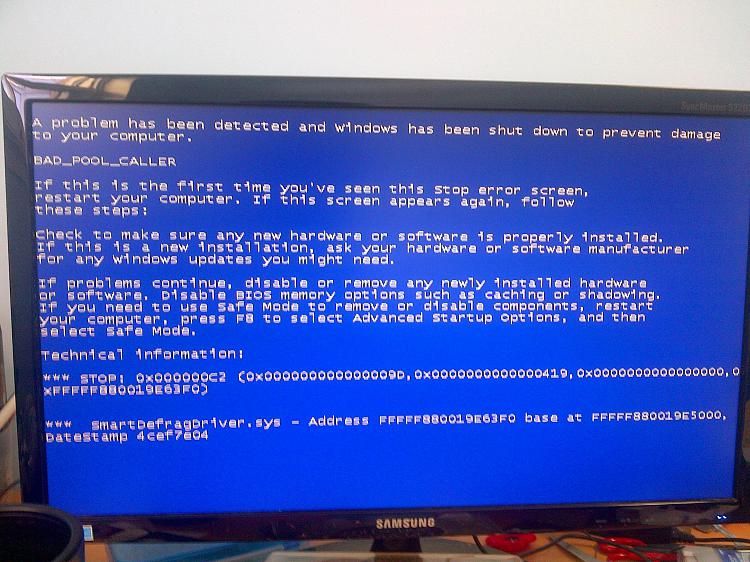

 Quote
Quote