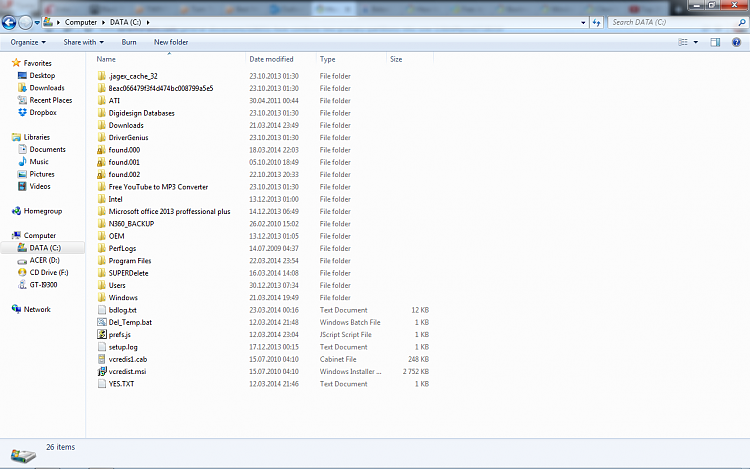New
#21
I think this is enough IT for me, for today at least :).
But I forgot to mention that my cd/dvd reader does not work, It does not open at all. When I manually try to open it it just makes the sound(once) the cd reader usually makes just as it's to open, but then it stops and it does not open.
When I press eject by going to my computer it makes the sound 6 times then I get an error and it still does not open. Error; An error occurred while ejecting 'BD-ROM DRIVE (E):'. Can I fix this?
I was thinking about just to install with a bootable usb instead.
- Windows 7 USB/DVD Download Tool[2]=General%20Tips
That should work yes? And then Clean Install Windows 7 ofc.
If this is faster/easier and will do a clean install on my laptop. Will I be with just 1 or 2 partitions? Or perhaps you meant delete the partitions then do a clean install?
If not, I will just go with the "boring" and detailed instructions provided by whs lol.


 Quote
Quote