New
#1
Need to change folder details
Hi can I ask a little advice please I am using Windows 7 professional 64 bit and I have a little problem I Have quite a lot of Audio books and when I open a folder that a book is in I would like it to show different details at the top of the folder.
I don’t need to alter the all the folders on the computer just the ones with the audio books in I have attached a screenshot as you can see the usual details are ticked and are displayed in the folder details.
But some of the details I would like to display like Author and Comments I have to click on the word (more) then I have scroll down a list to tick the ones I would like displayed.
So is there a way I can move some of these details to the top of the list please
Regards
PS I have tried the move up and down buttons but next time I need the change the details they are all back to normal.
Last edited by sam49; 23 Mar 2014 at 07:53. Reason: Added PS

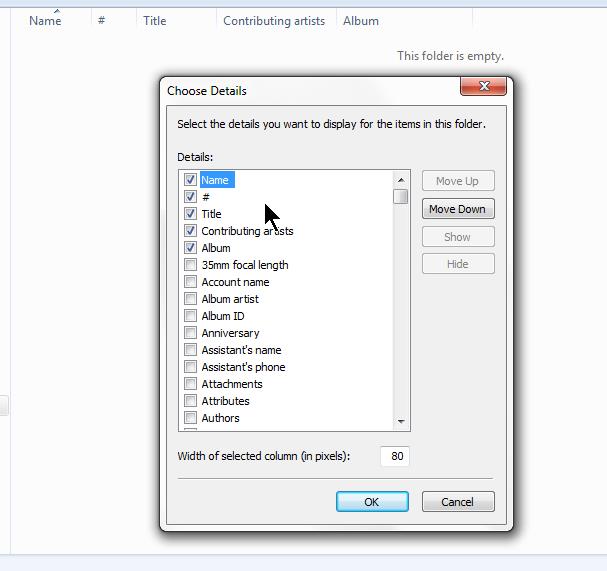

 Quote
Quote