New
#21
I have windows updates turned off for now.
I have windows updates turned off for now.
dsperber... I do shut it off via the start button etc. And it is bringing itself back on.
Running out of ideas...
I have the same board you do (P8Z77-V Pro, custom build, latest BIOS 2104) and don't have your symptom. But then, I don't normally turn my machine off at all since it doubles as my HTPC and thus is on 24/7.
But you've certainly checked the BIOS to ensure that none of the WAKE options are enabled, right? They're all disabled, right? Specifically, "Power On by RTC" is disabled?
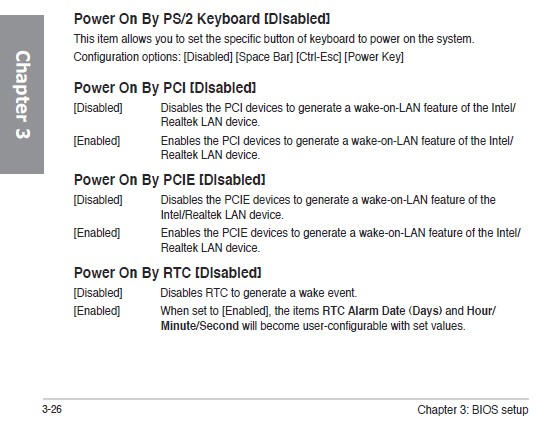
Consider putting the computer to sleep instead of turning it off...
...then use the info in this post to ask the computer what woke it up.