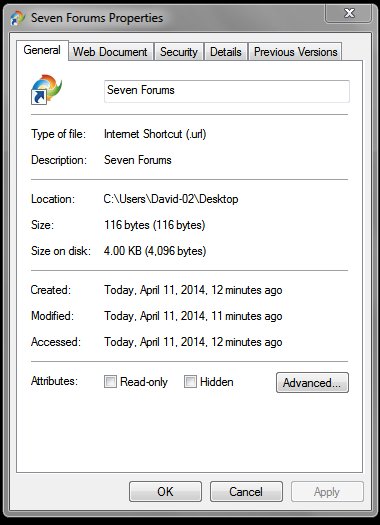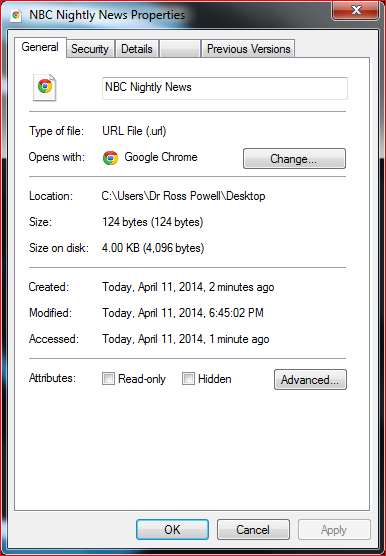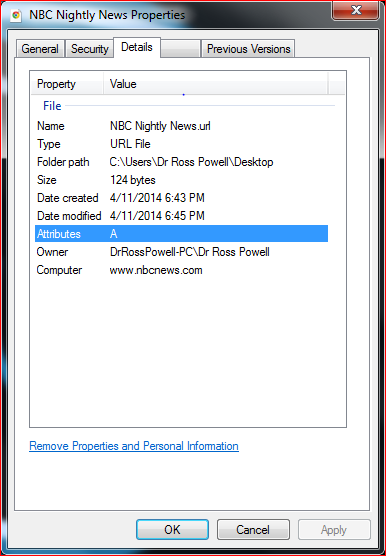New
#1
No longer able to add desktop shortcuts to websites
Without warning, the usual way of adding a desktop link or folder stopped working properly. I still go through the same setup steps, (right click - new - folder etc) and an icon of sorts (smaller) appears, but when you dbl click it to open, it only opens a window with text about the link. Anyone have this problem? Using Chrome browser.


 Quote
Quote