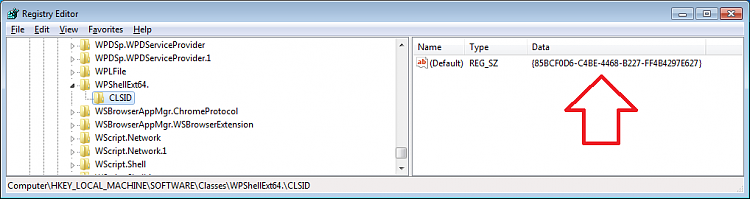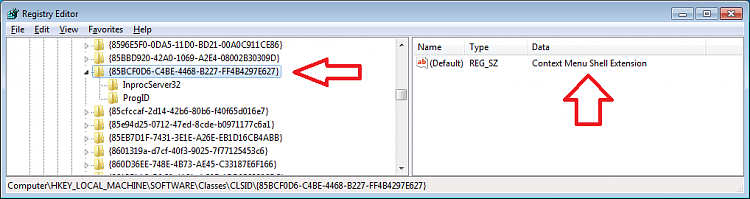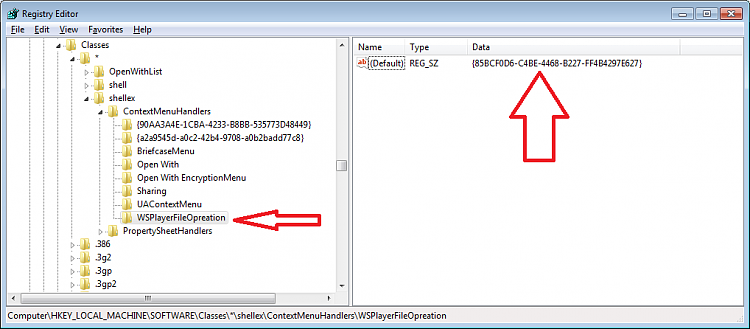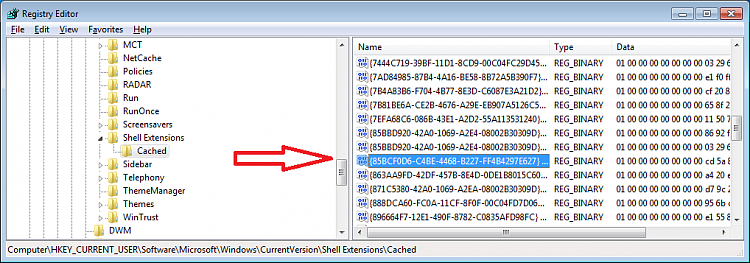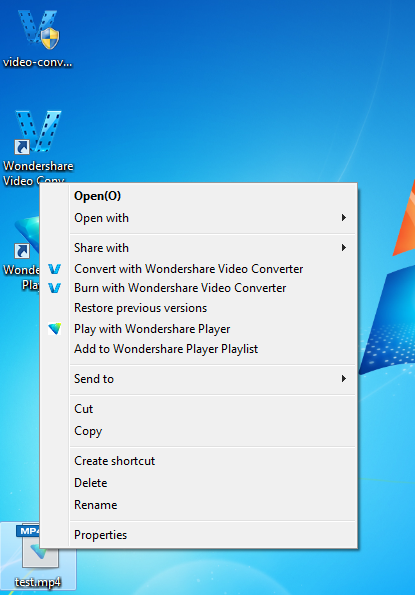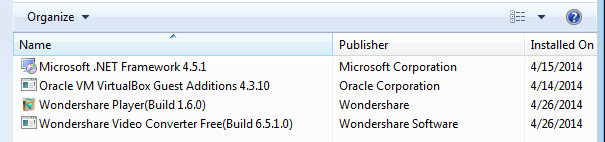New
#21
A small suggestion.
Using the picture above by derek.
Right tick on WSplayer file operation and select disable. Then right tick and select Open regedit and then right tick on what it finds and delete.
When you work in the registry you do it at your own risk.


 Quote
Quote