New
#1
Timeout error when launching a file
I'm getting a timeout error when using Universal Virus Sniffer to check for active file infections. I'm not sure how this is supposed to work but it downloads a randomly named file to:
C:\Users\Chris\Desktop\Toolbox 2\Universal Virus Sniffer\random.exe
The file does launch as shown by the process log:
However nothing happens and I get a Timeout error message.
I've tried a few times hence different file names are shown in the screenshots.
I've tried disabling anything that I can think of that could be interfering with this file. Disabled Firewall, Auto-Sandboxing and other stuff.
Does anyone have a suggestion on how to resolve this?
Last edited by Callender; 27 Apr 2014 at 08:54. Reason: change text

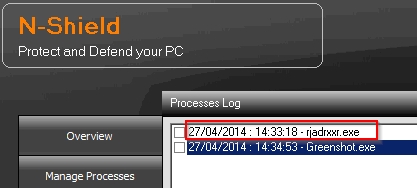
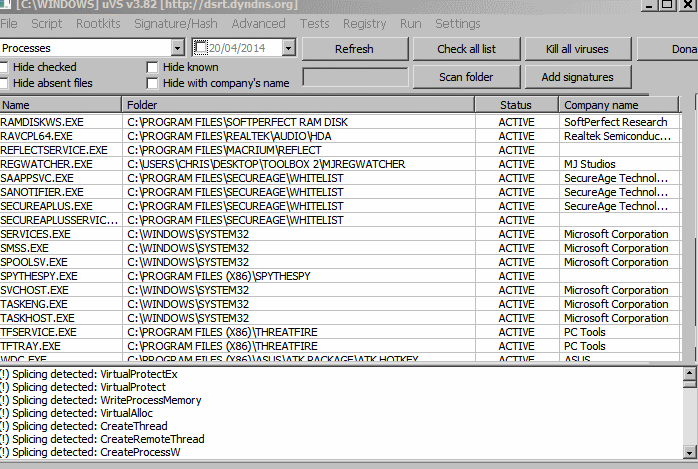

 Quote
Quote