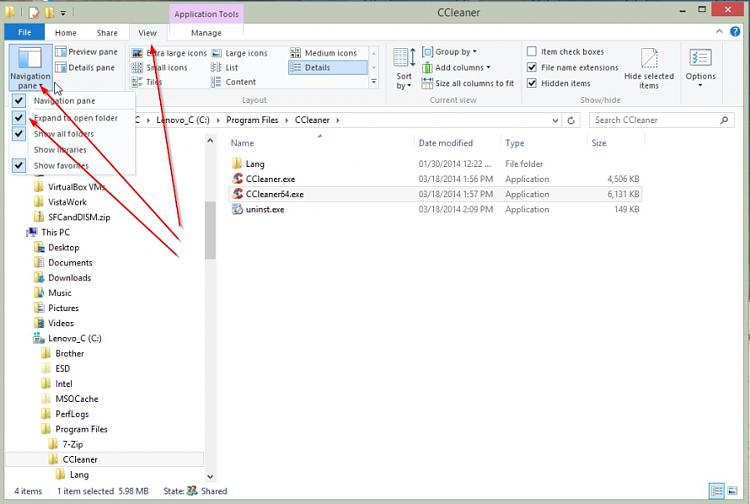New
#1
Shortcuts to EXE files "Open File location" fails
When opening Properties of a shortcut ...Properties (dlg) > Shortcut (tab) > "Open File location"... in the Navigation pane "Favorites" is ALWAYS hi-lited with the non-favorite EXE file in the results pane
No amount of refreshing or coaxing will show the actual "containing folder"
• Selecting the address + Enter/refresh ... no success
• Copy/pasting the folder address + Enter ... no success
There are two solutions:- ... that I know of
- add a backslash "\" to the address string > then "Enter" key
With an additional sore point ... the Navigation pane scrolls down, so the holding folder is not visible.- copy the address from the address bar > open a new instance of Win-Exp > past the path > Enter > manually locate the exe file > ... to finally display the intentions of "Open File location" > then close the first incorrect WinExp window.
Admittedly solution #1 is relatively simpler (just discovered itafter 2 years with Win-7)
Are there any fixes for these problems ?
Thank you :)
---------------
SPECS:
Toshiba Satellite C665
OS pre-installed:= Windows 7 Home Premium (32-bit), sp1 (Build 7601) OEM
UI:=Classic Shell Start + Classic Explorer
Windows Indexing = disabled
Last edited by bawldiggle; 25 Apr 2014 at 20:47. Reason: added PC specs


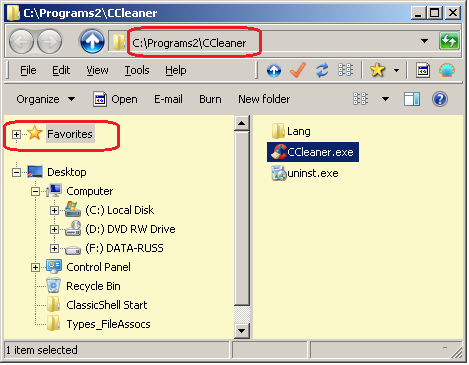

 Quote
Quote