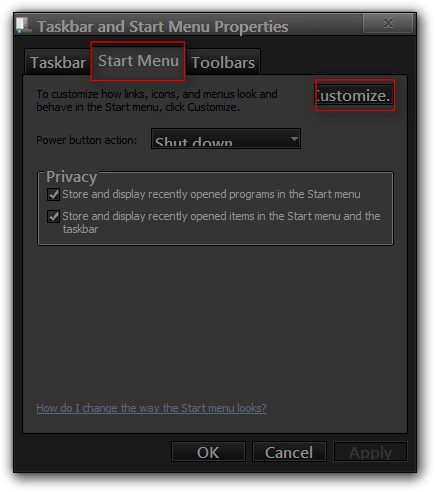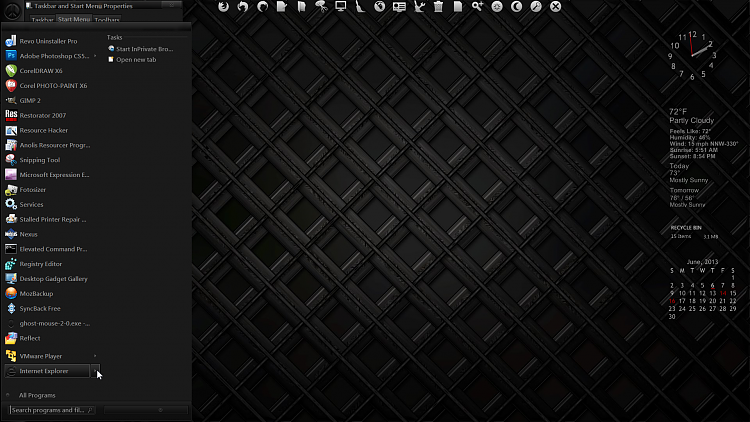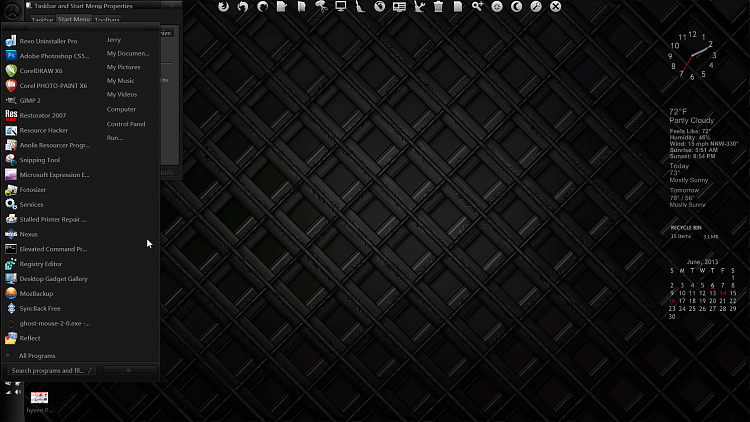New
#1
How do you get rid of the start menu "tasks" option when hovering?
Anyone know how to get rid of the tasks pop-out when I hover my mouse over a program that I'm about to select? It drives me nuts because I have to wait for it to pop-out before I click my program (If I'm not fast enough to click it right away).
See the attached picture where I've circled in red the part I want to get rid of.
My googling on this has been futile.


 Quote
Quote