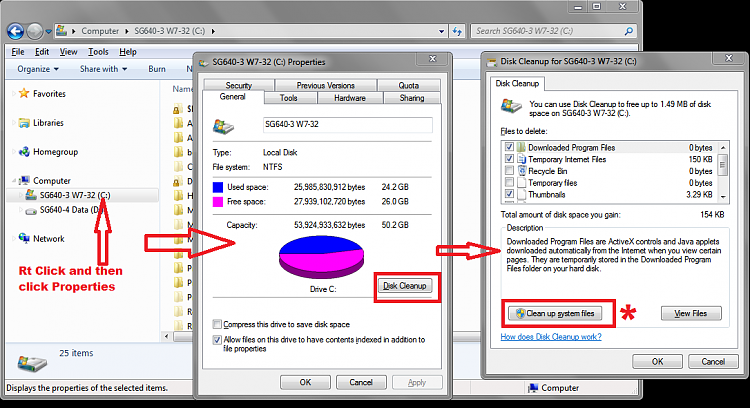New
#11
Thanks for your advice, it's appreciated. I would like to find out how big my registry is though, and how much space the registry backups would typically use..and also the amount of space several restore points would take up.
I know !! I'm a pain.
Thanks again,
Illiterate


 Quote
Quote