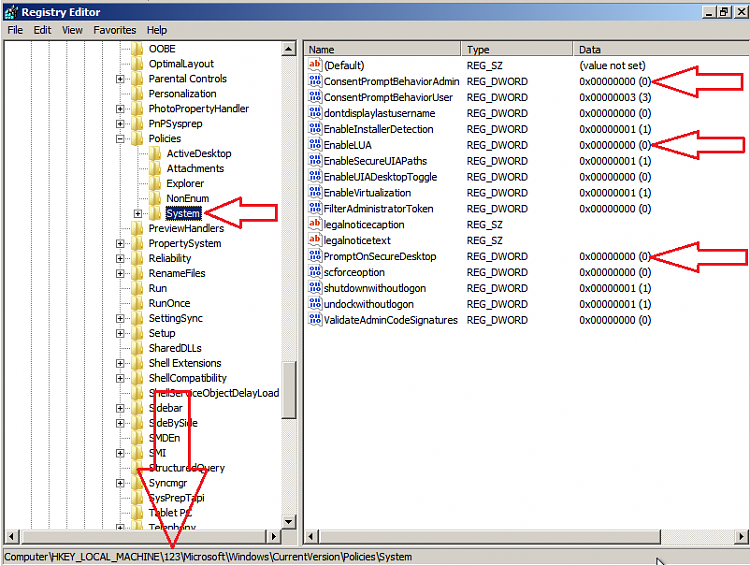New
#1
Can a backup registry be opened within Windows?
Sorry if this is the wrong section to post this - couldn't figure anywhere better!
I've just reinstalled my Win 7 primarily to clean it up as it had become SO slow it was driving me crazy - well versed in undertaking the process so no problems there.
However, as always happens I invariably discover I've forgotten to back up one thing or other - nothing vital but just something I'd like to have again & which I can't easily get operational again for one reason or another, or maybe the likes of the MRU's in Word which for some odd reason are held in the Registry rather than within the Office folders etc.
SO what I wondered is - is it possible to open up a backup copy of the Reg within a new installation of Windows - either through a program or sandboxed etc??
I'd just like to be able to hoke about & maybe pull out a few keys that I know from experience are pertinent to what I want to do, while appreciating that if I do so wrongly I'll possibly kill the new install.
Any info appreciated. Thanks.



 Quote
Quote .
.