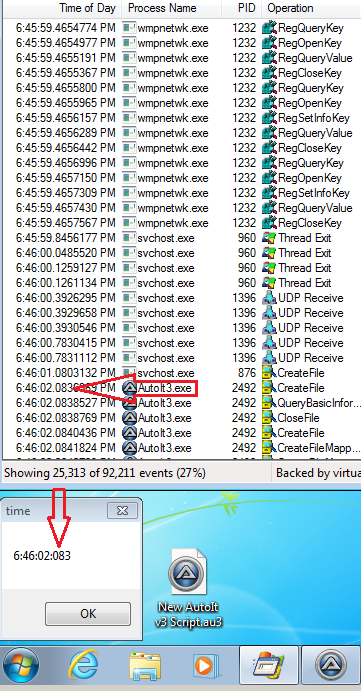New
#11
That confirms my suspicions. Some event happens every few minutes that resets the idle timer. I'm not sure what to check next. An AutoIt or PowerShell script might be able to monitor the idle timer and tell you down to the millisecond when the event occurred. Then match that time up with events in Process Monitor - but Process Monitor does not seem to capture every event (or I don't know what I'm seeing). I'm just thinking out loud. I don't expect you to do anything with this info.


 Quote
Quote