New
#1
Added language
-
-
New #2
Go to the following link;
How To Remove Unwanted Windows 7 Language Packs
HTH
-
New #3
That is how to uninstall / remove unwanted and unnecessary display languages (language packs) and has nothing to do with what OP is asking. For uninstalling unnecessary language packs we have an excellent tutorial available here at the Seven Forums, but as I mentioned this does not apply to OP's issue: Display Language Packs - Install and Uninstall
The OP's issue:
Input language (keyboard layout) has nothing to do with display language. Unnecessary input languages can be added and removed from Control Panel > Region and Language > Keyboards and Languages tab > Change keyboards:
On General tab, select unnecessary input language, click Remove:
Notice that a default input language cannot be removed. To remove it you need first change the default. Complete tutorial for adding and removing input languages: Keyboard Input Language - Add or Remove
KariLast edited by Kari; 13 May 2014 at 08:20. Reason: Fixed some typos.
-
New #4
Thank you for pointing out the error in my post. I appreciate the information you provided and the clarification.
-
New #5
My problem isnot how to add or remove language.
But deleting the language selected is not at all(post 1).
According to the first post Selected Language English UK for system but in
The language bar also appears English US.
How do I remove a language that does not exist???????????????
-
New #6
Sounds as if the language of install media and chosen input language do not match, although basically the same language but different country versions. I guess you have used US English Windows 7 install media, I've seen this happen when the install media used is different version of the same language than the chosen input language.
For me this sometimes happens when I install a Swedish (Sweden) Windows selecting Swedish (Finland) input language; somehow the system assumes that of course you want to keep the input language for installed Windows language, not realizing that the manually set input language is the same, just another version.
The same with English UK, US, AUS and whatnot versions.
You could try manually add that stubborn English (US) and set it default, reboot, remove English (UK), reboot again. Now your language bar should only show English (US). If this works, add a new input language (not any English version, use French or something else), set it default and remove English (US), reboot, add English (UK), set it default, reboot, remove French or whatever you used earlier, and reboot. Now you should have only English (UK) showing in language bar.
Kari
Related Discussions



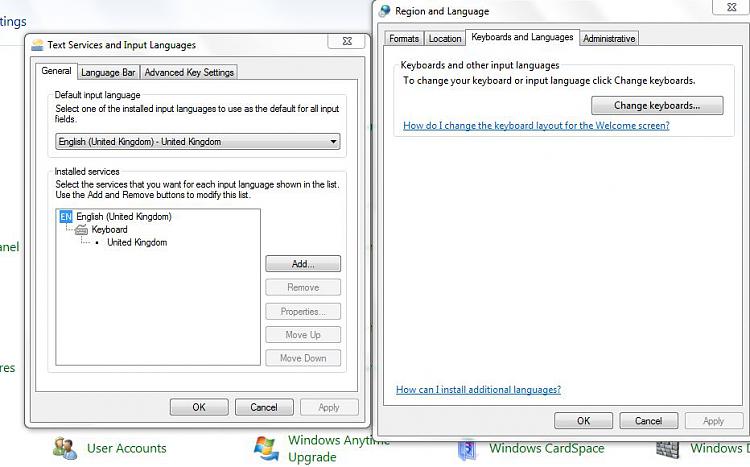


 Quote
Quote
