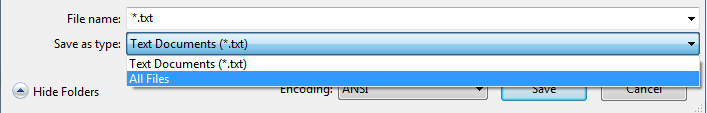New
#11
I tried to follow Yan's procedures but must be doing something wrong. i save the file on the desktop but when I double click on it , it just opens up the file with notepad, and doesn't ask if i want to replace the existing reg.
I also looked at derekimo recommendations above post 6 but not sure exactly what to do I'm not a big computer wizard, need to take a closer look.


 Quote
Quote