New
#51
It is absolutely essential that you get the ntdll.dll and bootcat.cache file from the same Windows edition and bit version machine as yours.
It is absolutely essential that you get the ntdll.dll and bootcat.cache file from the same Windows edition and bit version machine as yours.
Did you perform Step 7 in Troubleshooting Windows 7 Failure to Start which will attempt to force a Win7 installation to appear to repair.
If that doesn't help then I'd rescue my files to Clean Reinstall - Factory OEM Windows 7
Jumanji- I tried again with double-checked dll and cache files, to no effect.
Greg- I've tried bootrec commands before and nothing worked because it couldn't see C:. I haven't tried all the commands on your link though, will try tonight.
The point of running the commands is to force the installation to appear. In WinRE the letters can change anyway.
I've run through all the bootrec commands. I keep getting that there were no windows installations detected (even after the export/rebuild of the bcd), but it sees c and a diskpart can see the active partition now, so I guess that's progress of a sort.
(I found the BCD file after this shot was taken, btw. Copied it from a bkup, but it made no difference).
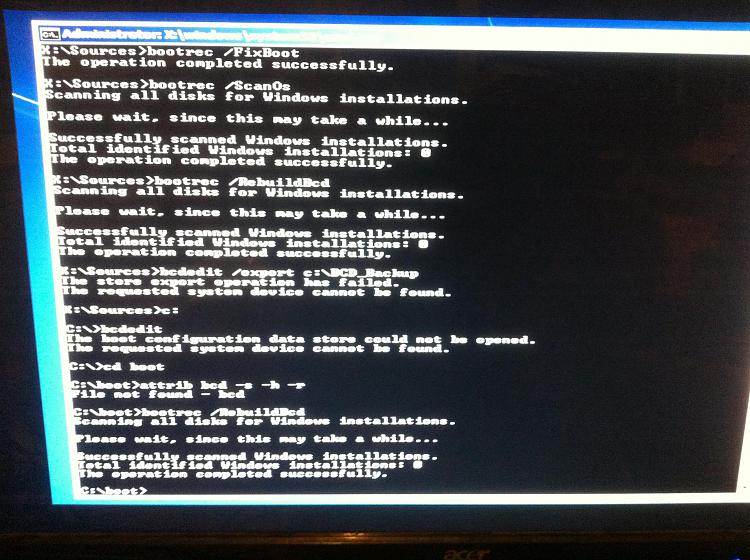
Now confirm the active partition to run Startup Repair x3 to see if anything changes. If not, Clean Reinstall - Factory OEM Windows 7