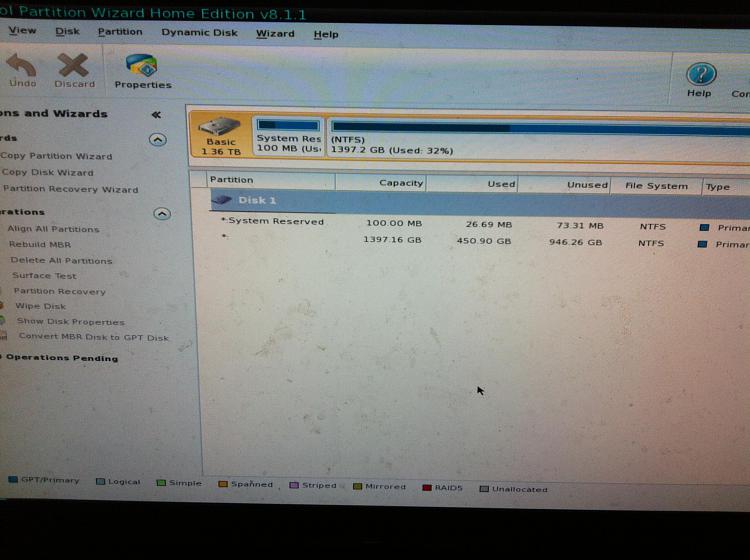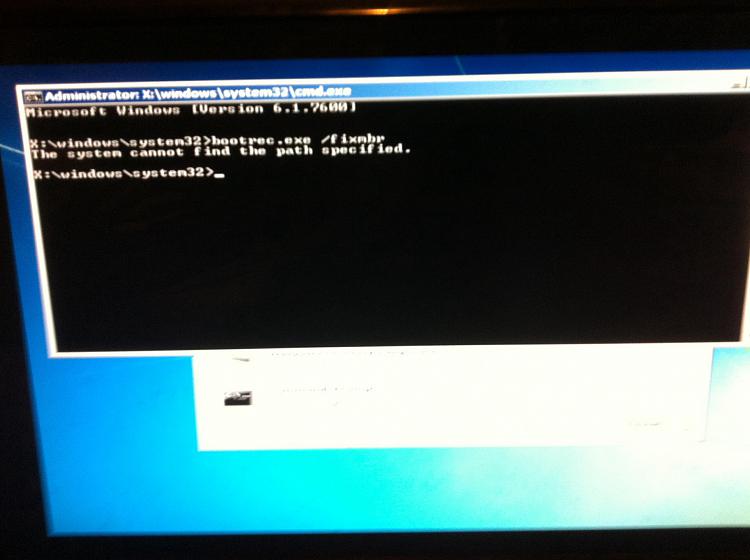New
#21
Yes, I would also like the snapshots to be uploaded to SevenForums server so that all can see. ( Since I was able to see - though with much less clarity - I did not bother about it.)
Also upload the snapshot of how your drive looks on PW main screen. As greg pointed out it may be necessary to make the System Reserved partition active if it is not already. You can check and do it with Partition Wizard.
Try the command bootrec.exe /fixmbr (including the .exe after bootrec)and check whether it fixes your problem. ( If you type only bootrec /fixmbr, the file cannot be found.)
Since Greg may have already gone to sleep and a direct guidance may not be available till he comes alive, in the meantime you can also create the AVG Rescue CD as in How To Restore The Master Boot Record | AVG Forums and try to restore the MBR if it looks easier for you. I think that would also eliminate any virus and will also give you other tools, should a data recovery exercise becomes necessary.
Last edited by jumanji; 25 May 2014 at 04:17.


 Quote
Quote