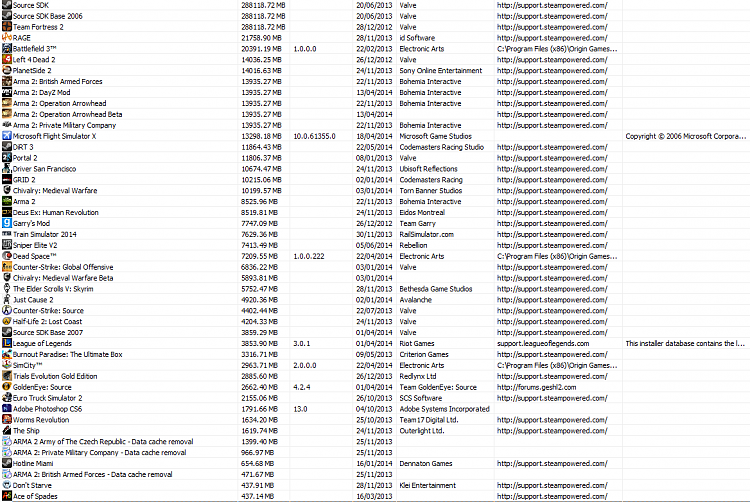New
#31
Regular format of downloads folder
-
-
-
New #33
There's an interesting discussion on Chromium - it's old, but it might be something to try.
Thread -> Issue 153212: Downloaded files disappearing on Windows
There are lots of ideas and links in the thread, but the one above seems quick and easy to test.tsbas... said:
dev.Chromium punted at the end as it wasn't a Chrome browser issue.
One other link pointed to Internet Security zones - so you might want to take a look at those settings in Control Panel > Internet Properties
Security Tab
If you don't have any cutom settings, try hitting the
Reset all zones to default levels.
Another ting to consider - resetting your browsers. Try IE first and see if that has a positive effect on the downloads issue. If after a month (intermittent issue) without resolution try resetting Chrome. You could of course just reset both now and see if that helps.
Internet Explorer - Reset
https://www.sevenforums.com/tutorials...t-default.html
Why IE when you use Chrome? Windows and IE are tied together very closely. Think of IE as Control Panel Internet Options.
-
New #34
Hmm went into regedit and there doesn't seem to be a "Current Version" folder under the "Microsoft" folder which stopped me from getting any further.
The security zones was already at default levels.
Finally I've just reset Chrome, but I don't have IE anywhere (not in control panel) as I remember disabling it via the Windows Features tab. We shall have to wait and see now to see if the problem persists.
Thanks for your help.
-
New #35
-
-
New #37
That's more than I expected, but I don't see anything that might be troublesome.
Thanks for posting the full list.
This is a bit disconcerting there doesn't seem to be a "Current Version" folder under the "Microsoft" .
I think you would have more issues than downloads, but maybe not.
try this: open a command prompt and type the following
reg query HKLM\Software\Microsoft\Windows\CurrentVersion\Policies\ /s > rqHLKMpolicy.txt
exit
Please attach the rqHLKMpolicy.txt that should be in your user folder.
Thanks
-
New #38
-
New #39
Thanks and phewwwww - the registry entry is there.
HKEY_LOCAL_MACHINE\Software\Microsoft\Windows\CurrentVersion\Policies\Attachments
ScanWithAntiVirus REG_DWORD 0x3
The post I linked suggested changing it to
HKEY_LOCAL_MACHINE\Software\Microsoft\Windows\CurrentVersion\Policies\Attachments
ScanWithAntiVirus REG_DWORD 0x1
-
New #40
Related Discussions


 Quote
Quote I caught it by accident while watching something else with a TCP viewer.
I caught it by accident while watching something else with a TCP viewer.