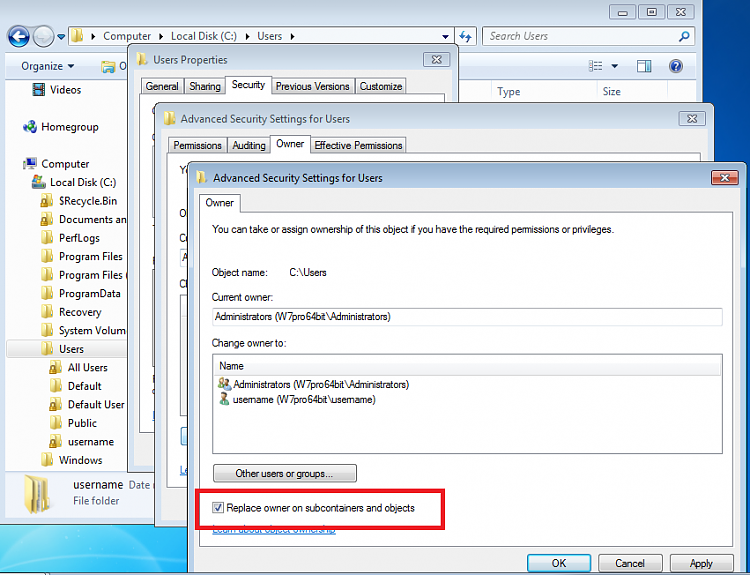New
#1
Can't delete one of the files belonging to the old OS.
Hi. Here's what I've just finished doing: 1) Built a new PC with a new SSD for the OS. Got it up and running. 2) Took the HDD from the old PC and fitted it to the new PC (for use as file storage). 3) Deleted the Windows-related files from the old HDD (perf logs etc). (Had to 'Take Ownership') to do that.) Unfortunately, I'm left with one Windows-related file that I can't delete – 'Users'. I've taken ownership of it but whether I log on as myself or with the Administrator account, I get the message: 'You require permission from TOM-PC\TOM to make changes to this folder'. (I'm Tom.) A bit odd – can anyone suggest what I need do to delete this folder? Thanks in advance.


 Quote
Quote