New
#1
diskpart clean zeros LBA 0 to LBA 2047
During the course of this thread Recover data from a diskpart > clean command it became evident that the first NTFS (also known as Partition Boot Record / Volume Boot Record) in a HDD can be at LBA 63 (Absolute Sector 63) or LBA 2048 (Absolute Sector 2048) depending upon the partitioning utility used. This is actually the starting sector of the first partition.
Partition Wizard run from a bootable pendrive formatted a 750GB Seagate GoFlex external HDD with the first NTFS at LBA 63.
Windows Disk Management formatted the same drive with the first NTFS at LBA 2048.
In both cases it was found that the diskpart clean command zeroed LBA 0 to LBA 2047.
This should remove the common misconception that the diskpart clean zeros only the MBR at LBA 0.
Even I believed it to be so thus far till a debate/discussion between me and Anshad Edavana in that thread brought this revelation.

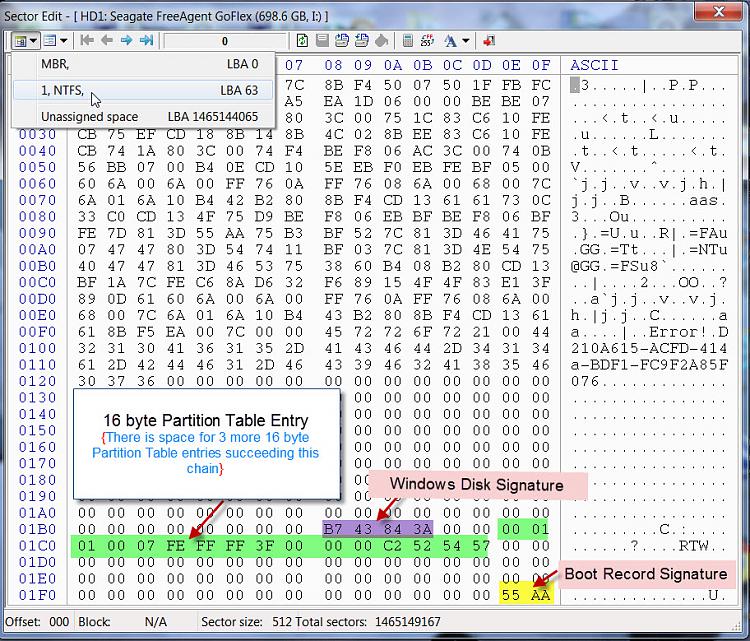
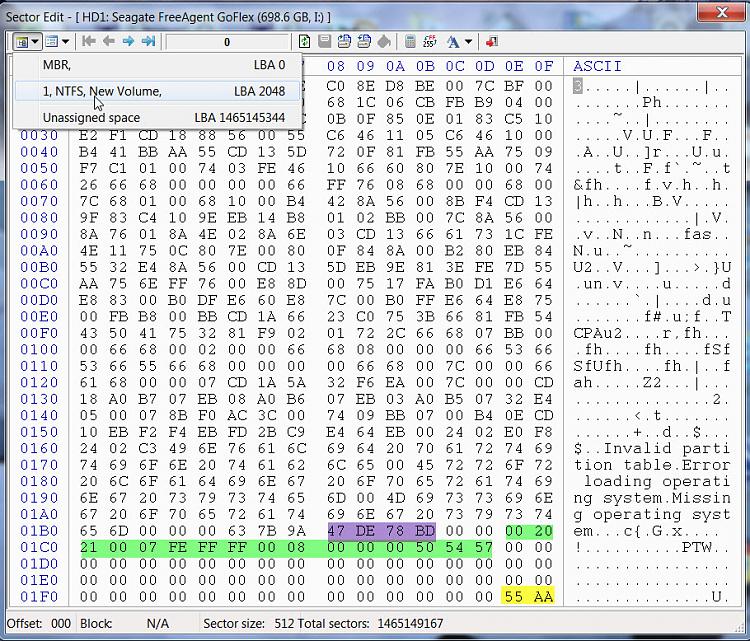

 Quote
Quote
 )
)