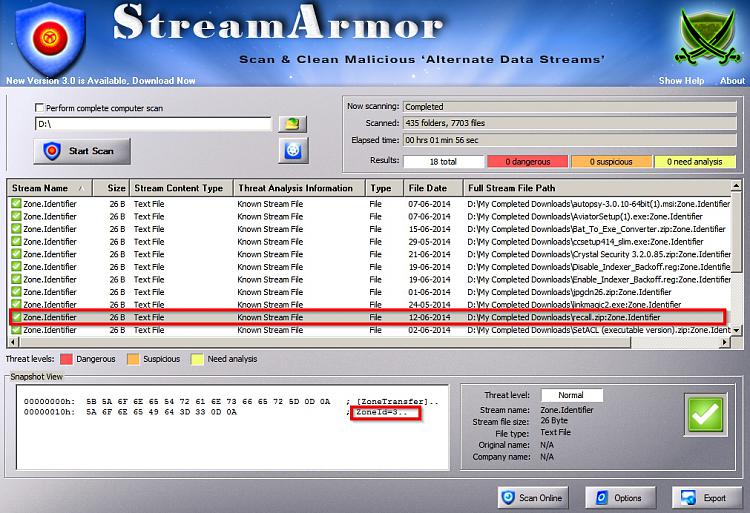New
#1
Question about Restore points and Open File Securiy Warning
This question is about restore points that I've found on my laptop when clicking on the Properties prompt for some software on my laptop, namely McAfee, Google Chrome and my HP printer.
When I clicked on Previous Versions in the McAfee Internet Security Properties windows, I got a list of file versions, for example, (Name) McAfee, (Date modified) 16/05/2014, (Location) Restore point. When I clicked on this line, another window opened, called Open File- Security Warning.
Here's the content of what the Open File Security Warning window says:
Name: ...ers\Public\Desktop\McAfee Internet Security.lnk
Publisher: Unknown Publisher
Type: Shortcut
From: \\localhost\C$\@GMT-2014.05.16-09.52.16\Users...
(Open) (Cancel)
While files from the Internet can be useful, this file type can potentially harm your computer. If you do not trust the source, do not open this software.
In the tutorial on this forum about open file security warning, I read the following: "The Open File - Security Warning prompt is a security measure in Windows 7 and Vista to ask for your permission (like UAC) before allowing a downloaded or copied file from the internet or another computer to be opened or run on your computer."
Am I right in concluding then, that the McAfee restore point I tried to open (but could not open), is actually a downloaded, updated version of McAfee downloaded from the internet? In other words, that the restore point was generated by an internet update of the McAfee software, and that it is not an automatic Windows back up? My laptop at the time had a little flag in the bottom right corner that I needed to do a Windows back up.


 Quote
Quote