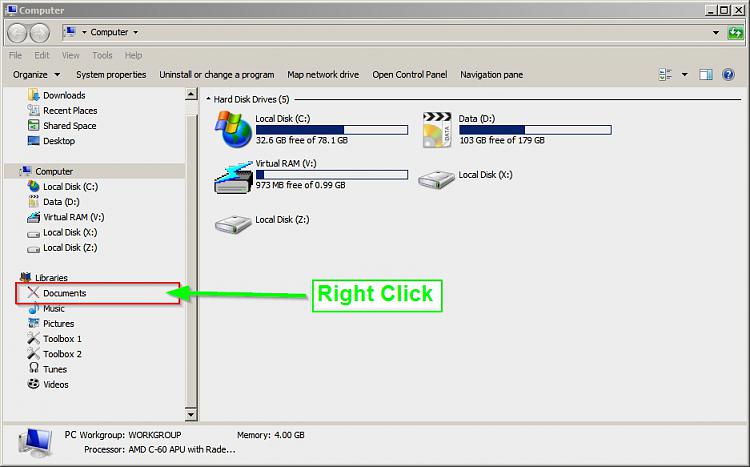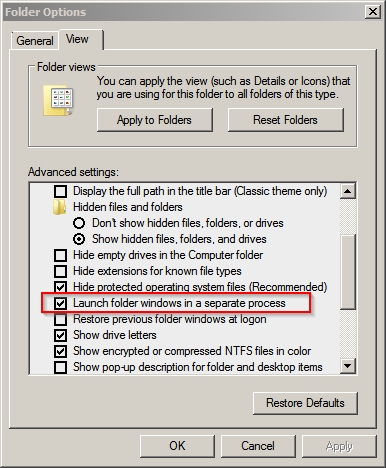New
#11
I just did a quick test, clicking on a desktop folder, I right clicked to open then left clicked to open again, and after a minute or so I got the fault. The external drive was switched off, so I wouldn't have seen it.
I tried the same test again, and the folder opened instantly.
Sigh.


 Quote
Quote