New
#1
My unknown unallocated drive is read only.
My unknown unallocated drive is read only.
And it is not showing anything.
Could u please help
My unknown unallocated drive is read only.
And it is not showing anything.
Could u please help
Hi 200naveen
It's probably better if you start a new thread for your issue.
You can answer jumanji's questions (post# 9) in that new thread.
Don't initialize the drive.
jumanji provided the best course of action to take at the moment. Without information about the drive, there's not much more to suggest.
Bill
.
I have a segate 500 GB external HDD, It was working fine. Its have my all family photos and movies, The data is very important for me. I pluged this in a XP desktop and coping some photos, the system was very slow, So i force shutdown the system while the data copy was in progress. After this i never see my HDD in anymore. I connected in different laptops but not worked. I tried a lot of solution , (all Attached) .but not ne worked. I WANT MY DATA BACK, PLEASE HELP
I tried the (post# 9) also, but no solution :-(
Ok I guess we can continue in this thread, but some members might not post suggestions since this thread is almost a year old.
I'll ask two members who are very good at drive recovery to take a look. Since PW flagged it as Bad Disk, it might not be possible to recover the drive. I'm also not sure if the data on the drive can be pulled off - but let's see what jumanji and Anshad have to say before calling it hopeless.
jumanji and Anshad (time zone differences - after midnight their time now) know the best tools and the proper way to run them.
Hang in there and do not try any other recovery on your own.
Bill
.
Hi Naveen
The CRC error when creating a new partition indicates severely damaged disk surface ( lots of bad sectors ). I higly recommend not to run any data recovery tools against the disk until we know the extend of surface defect. Please follow the below steps.
1. Download "HDTunePro" trial from HD Tune website
2. Run the tool and select your external HDD for testing (default might be the internal one ).
3. Navigate to the "Health" tab and click the "COpy Information to the clipboard" button.
Then open "Notepad" and select "Edit --> Paste" or "Ctrl + V". Save the file in the name SMART and upload it with next reply.
4. Now navigate to the "Error Scan" tab and press "Start" button. Make sure quick is not selected and wait for the scan to finish. When done, press the small camera icon to save a snapshot and post it with next reply.
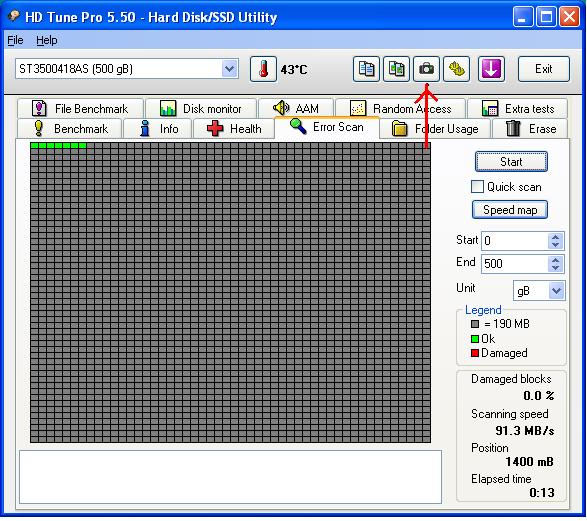
Anshad, you're up late (02:06 your time)
I wasn't certain if the CRCs were reported against disk 0 or disk 1. HDtune will give a definitive answer on the health of the ext drive.
Thanks for dropping in and taking a look. I'm sure I'll pick up some good information watching this thread.
Bill
.
Hello Anshad and Bill,
Thanks for putting your effort in my problem, I used HD tune pro (trial Version) but it shows nothing... Shall I use full version or its fine?
That does not look good, but...
Anshad said
4. Now navigate to the "Error Scan" tab and press "Start" button.
Make sure quick is not selected and wait for the scan to finish.
If that scan is not finished. let it finish
if it is done then
UNtick Quick scan
Press Start
This is a scanning operation and should have no bearing on the health of the drive (i.e. it's not repairing anything, just reading).
When the NOT quick scan is completed (I suspect it might take a while) - post the resulting screen shot.
Thanks,
Bill
.
Definitely doesn't look good. If a full scan also shows complete bad sectors, it probably means surface defect caused by a head crash. In that case, only a professional data recovery lab can help you. But i would recommend opening the disk enclosure and connecting the disk to a direct SATA port for an accurate diagnostic. Removing the USB-SATA bridge will also let the disk controller to access SMART logs.