New
#21
Reset Button Corsair Carbide 200R
-
-
-
-
-
-
-
New #27
cgentil,
Your mainboard does not have a separate Sleep input, it has only Power and Reset inputs.
The button with the circular arrow is Reset, every Sleep button that I've seen has a picture of a quarter moon.
Pressing Reset will always make the computer restart, there are no settings in Windows to change that.
Windows does have the ability to modify the Power button so that a short press will make the computer sleep or hibernate and a long press will shut down. It is in the Power Settings options for the Power Button.
-
New #28
-
New #29
Ah, I see what you are saying.
The Reset button is an alternative to turning off the power, it is not supposed to be a graceful restart.
The proper use of the Reset button is when the computer has crashed or locked-up to the point where the Power button has no effect. It's like slapping the CPU across the face and shouting "snap out of it!"
Using the Reset button while Windows is operating normally could possibly lead to corrupted files or a damaged Windows installation.
I personally don't use Sleep or Hibernate on a desktop computer, I set only the video to turn off after 10 minutes to save "wear and tear" on the monitors. If I'm going to be away for more than a couple of hours then I'll turn the computer off.
As I mentioned in a previous post, you can set the Power button to engage Sleep/Hibernate and Shut Down depending on how long you hold the button down.
-
New #30
The reset button (on the the case) restarts the PC in a fashion that Windows 7 doesn't agree with that is why you get code 41.
Don't worry about it and enjoy your computer.
Related Discussions


 Quote
Quote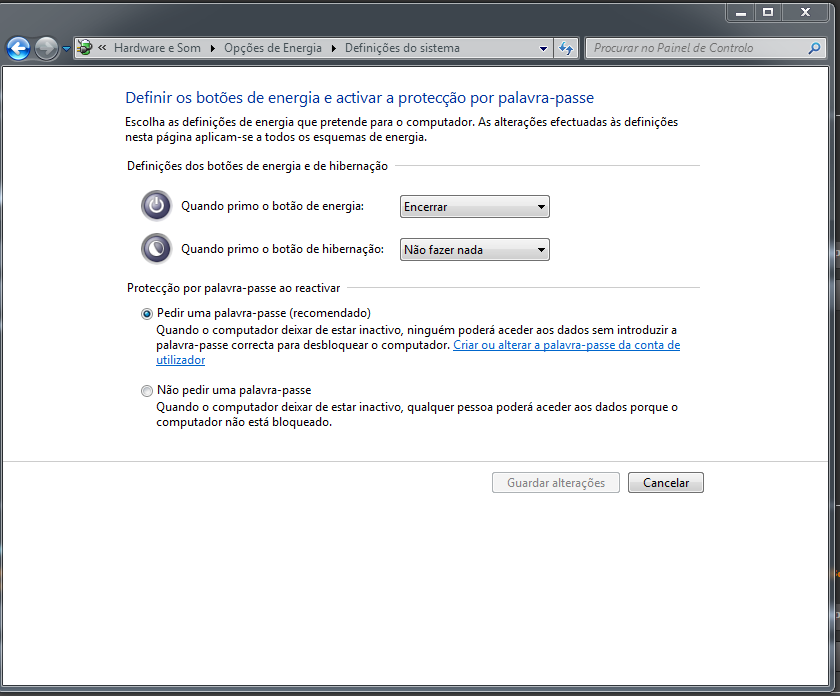
 is this it in English?
is this it in English?