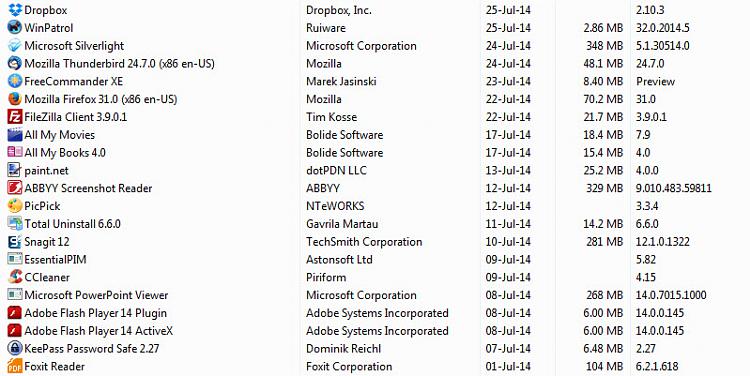New
#21
1. I have never claimed to be normal. Among other things, with degrees in Medieval Studies and having taught and coached at college prep schools, I have also started two volunteer fire departments, both of which I served as fire chief (and, later, as the career chief at the first department.) I doubt that many people would consider that "normal."
2. Ubi est une "uninstall program list"? I would like to know, just out of curiosity, and if I learn its location and you would like to see it, I can oblige--and if posting such a list would lead even a miniscule step towards solving the mystery of the missing sleep (hmm, nice title for a book...) I'd be happy to clutter up this thread yet further.
3. Resistance is not only not futile, it is mandatory in electronics, and likely in other areas as well.





 Quote
Quote