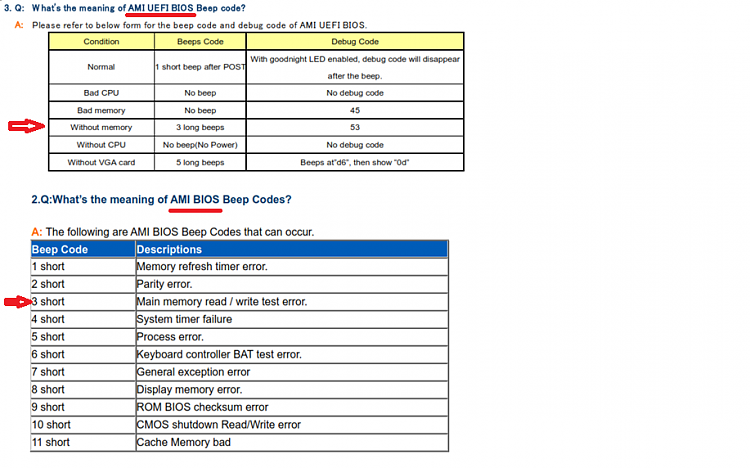New
#31
Pc only recognizes 8gb of 16 gb of ram
-
-
New #32
No, I didn't type right. I think your problem is with slot #2 being faulty, or dirty.
What I meant in my post is that the mobo may have issues running two of the sticks in the mobo at a time, though one runs just fine. That seems a little far fetched to me, so I suspect that your problem is the second slot.
-
New #33
What version of the BIOS do you have now ?
Did you ever connect the speaker?
There may be a beep code when slot 2 is used that could help identify a problem.
Is the motherboard still under warranty?
If it is and slot 2 is defective you may be able to get it repaired/replaced by the manufacturer?
If it's brand new you may be able to return/exchange it where you purchased it.
You could contact ASRock describing your problem.
They might tell you if updating your BIOS might fix your issue.
Can you "borrow" other DDR3 RAM to test in slot 2, preferably a 4GB stick ?
-
New #34
-
New #35
so when I plugged up the speaker and only used one motherboard ram slot which was slot 2 the pc beeped 3 times and paused for 1 second a repeated the three beep pattern
-
New #36
-
New #37
-
New #38
It sounds like the MB RAM slot 2 is defective.
You can try blowing air in the slot to clean it, but with as many times as you've inserted and removed RAM in the slot it seems unlikely to me blowing air will fix it.
I would look into returning the motherboard for a replacement.
I wouldn't want a new MB with such a defect, but it's your choice.
fwiw, when I build a new PC I always update to the latest BIOS, if the latest is not already installed.
That way I get the latest updates/fixes for the BIOS, and if anything does go wrong I can return the MB.
If you are going to return the MB as defective, you could update the BIOS to the latest version.
That way you gain knowledge and experience updating BIOS, and if anything goes wrong, no big deal, you are returning it anyway.
Also, did you do a BIOS reset when you built the PC ?
You should always do a BIOS reset with a new MB.
-
New #39
I agree with you I am going to try and flash it just to gain knoiwledge of flashing also I will be buying a new motherboard and a new brand. Like they say you get what you pay for and I purchased a cheap board sense it was my first build and look what happened. Here is a link to my parts https://pcpartpicker.com/user/stephon972/saved/Y6M48d here is my case ULTRA Etorque™ H4 Mid-Tower ATX Gaming Case - USB 2.0/3.0, Up To 6 x SSD Trays, Top Hard Drive Dock and Fan Controller, Black - U12-42517 at TigerDirect.com Could you suggest a motherboard that will be compatible with what I have now?
I was thinking about these not sure if they are compatible
Amazon.com: Gigabyte H97 SATA Express M.2 SSD UEFI DualBIOS DDR3 1600 LGA 1150 Motherboard GA-H97-D3H: Computers & Accessories
-
Related Discussions


 Quote
Quote